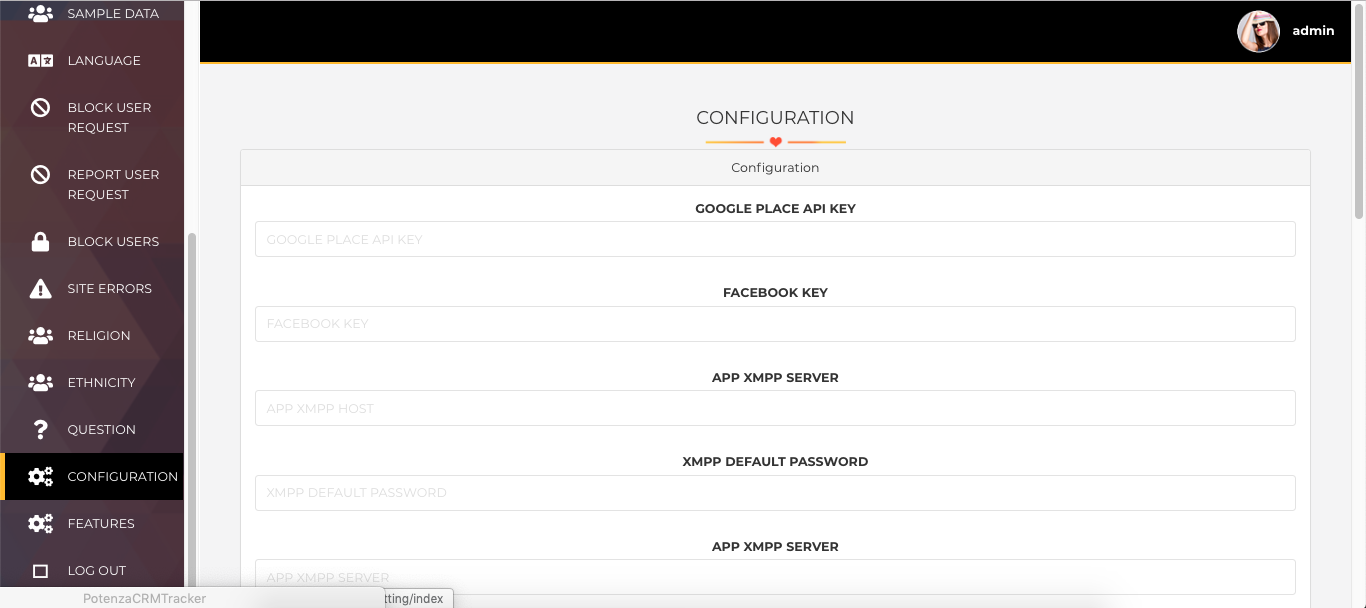Settings
Open admin panel and login with Admin Credentials. Now open Configuration Tab. Check the Image below, it will show the options for app configuration.
You can set the details for the application like, GOOGLE PLACE API KEY, FACEBOOK KEY, APP XMPP SERVER ip, XMPP DEFAULT PASSWORD, APP XMPP SERVER Domain, ANDROID FCM KEY, INSTAGRAM CALLBACK BASE, INSTAGRAM CLIENT SECRET, INSTAGRAM CLIENT ID, ad Mob Key, ad Mob Video Key, Remove Add In App Purchase, PaidChat In App Purchase, Location In App Purchase, SuperLike In App Purchase, Terms And Conditions Url. Let us know them in breif.
- GOOGLE PLACE API KEY -> Place API for manual location selection. Click here to get the steps to generate the Google Place key.
- FACEBOOK KEY -> For Facebook Login. Follow below link for Facebook Key generation.Click here
- APP XMPP SERVER ip -> XMPP Server ip address.
- XMPP DEFAULT PASSWORD -> Password used to create and manage XMPP Account.
- APP XMPP SERVER Domain -> Domain name of XMPP Server. for example
@ec2-xxx-xxx-xxx-xxx.us-east-2.compute.amazonaws.com - INSTAGRAM CALLBACK BASE, INSTAGRAM CLIENT SECRET, INSTAGRAM CLIENT ID -> Generated key when register the application in Instagram developer account. Click here to get the steps to generate Keys.
- ad Mob Key -> Key for advertisement. Click here to get the steps to generate Keys.
- ad Mob Video Key -> Key for video advertisement. Click here to get the steps to generate Keys.
- Remove Add In App Purchase -> InAppPurchase id for removing advertisement from the CupidLove iOS application. Click here to get the steps to generate InAppPurchase id.
- PaidChat In App PurchasePaidChat In App Purchase -> InAppPurchase id for Paid chat in the CupidLove iOS application. Click here to get the steps to generate InAppPurchase id.
- Location In App PurchaseLocation In App Purchase -> InAppPurchase id to enable Custom Location service in the CupidLove iOS application. Click here to get the steps to generate InAppPurchase id.
- SuperLike In App PurchaseSuperLike In App Purchase -> InAppPurchase id get more Superlike in the CupidLove iOS application. Click here to get the steps to generate InAppPurchase id.
- Terms And Conditions Url -> Terms and conditions link for CupidLove iOS Application.