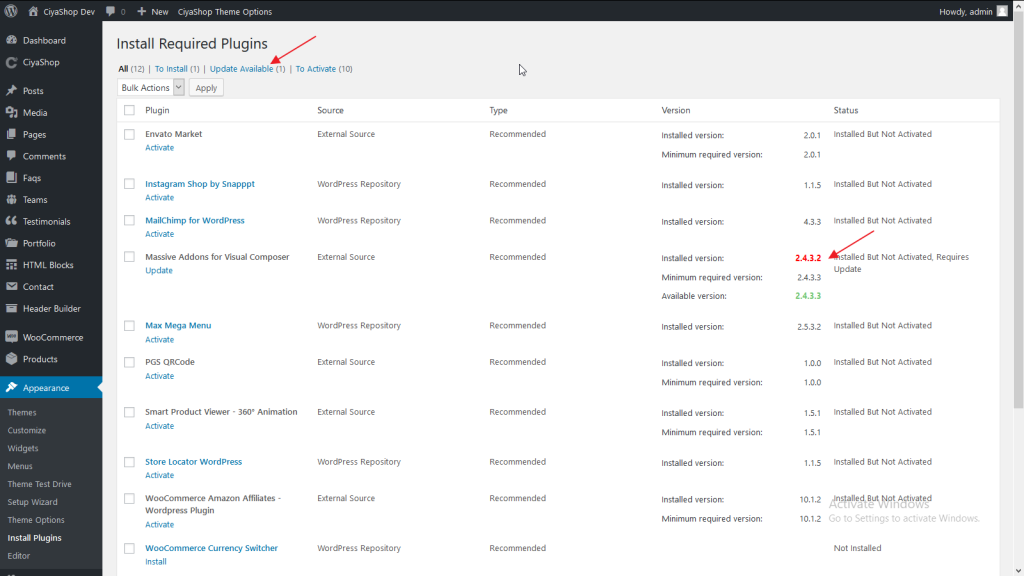Sometimes, when you purchase a premium theme, it comes with bundled premium plugins (i.e., WPBakery Page Builder, Revolution Slider, etc.). Sometimes, these plugins may ask for a purchase for registration/activation, but you can simply ignore the message because these messages, as bundled plugins, do not require activation or registration.
Also, when a new version of a plugin is available, it is bundled with the upcoming release of the theme after testing and resolving compatibility issues (if any) with the theme.
Please see the below links from Envato/Themeforest for more information.
https://help.market.envato.com/hc/en-us/articles/213762463-Bundled-Plugins
Here, Envato clearly stated:
Some plugins may ask for a purchase code for registration/activation once installed, however, you can simply ignore these messages as bundled plugins do not require activation or registration. The plugin will still work as intended with the theme once the theme has been activated/registered.
WP Bakery Page Builder
Check the below link for more information about WP Bakery Page Builder (formerly Visual Composer):
https://kb.wpbakery.com/docs/faq/can-i-update-wpbakery-page-builder-if-i-have-purchased-it-in-a-theme/
In this document, WPBakery stated:
If you got WPB in a theme, that means that theme author has a license and only he/she can download latest versions of WPB and include it in the theme. You as a theme user may use WPBakery Page Builder free of charge while you use the theme that came with WPB (because you have a license for that theme).
How to Update Bundled Plugins
If any plugin in the plugins list is showing a notification for the update, then you can check the bundled plugin section that whether the updated plugin is bundled in the version of the theme that is installed on your system.
To check the list of bundled plugin updates, go to Admin Panel > Appearance > Install Plugins. If an update is available for any plugin, the “Update Available” tab will appear at the top of the Install Plugins page.
If an update is released for any plugin but not yet bundled in the theme, then it will be bundled in the upcoming release of the theme.