
- Introduction
- Getting Started
- Theme/Plugin Update
- Theme Settings
- Layout Settings
- Site Logo
- Site Preloader Option
- Back to Top
- Header
- Footer
- Page Header
- Page Settings
- Blog/Post Settings
- Portfolio
- Team
- WooCommerce
- FAQ Settings
- Color Scheme
- Site Info
- Social Sharing
- Typography
- 404 Page
- Maintenance
- MailChimp Settings
- Custom CSS/JS
- Sample Data
- Import/Export
- Elementor Widget/WPBakery Shortcodes
- Accordion
- Banner
- Blockquote Settings
- Blog Posts
- Button
- Callout
- Clients Logo
- Contact Form
- Countdown
- Counter
- DropCap
- Flipbox
- Hotspot Image
- Image Comparison
- Image Gallery
- Image Parallax
- InfoBox
- List
- Map
- Menu List
- Price Menu
- Newsletter
- Portfolio
- Pricing Table
- Process
- Product Category
- Products
- Progressbar
- Section Title
- Separator
- Slider
- Social Links
- Team
- Tabs
- Testimonials
- Timeline
- Video
- Additional
- Widgets
- Extra
- Source & Credits
5.22.Price Menu
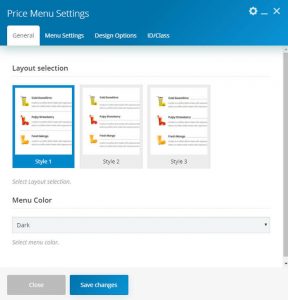
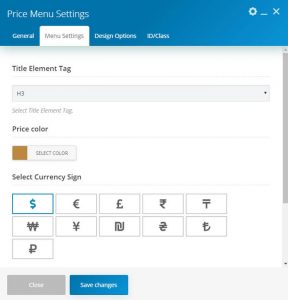

This element allows inserting a price menu in content.
| Param Name | Description | |
|---|---|---|
| Layout selection | Select layout selection. | |
| Menu Color | Select the menu color. | |
| Menu Settings | ||
| Title Element Tag | Select title element Tag. | |
| Price color | Select price color. | |
| Select Currency Sign | Select the currency sign. | |
| It is a repeater field where you can add multiple items. It contains fields as below. | ||
| Menu Image | Select the menu data image. All image sizes should be the same. | |
| Thumbnail Size | Choose thumbnail size. | |
| Menu Data Title | Enter the menu data title. | |
| Menu Data Description | Enter menu data description. | |
| Menu Data Price | Enter the menu data price. | |
