Potenza Portfolio
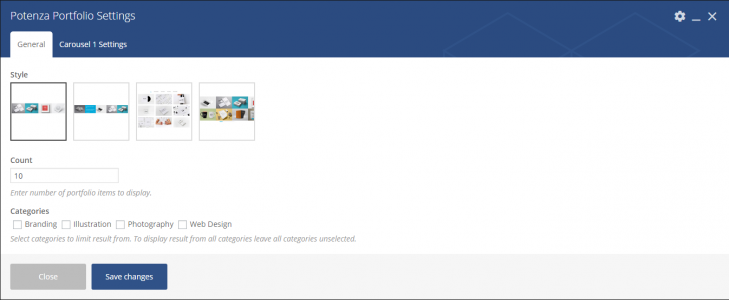
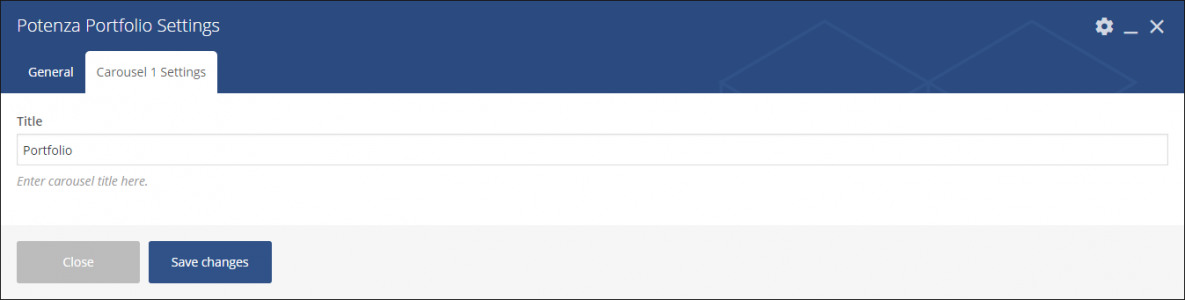
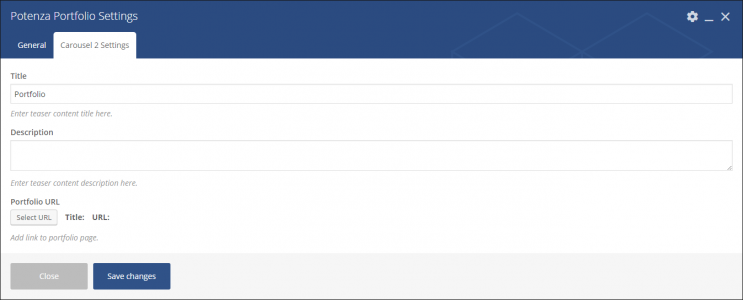
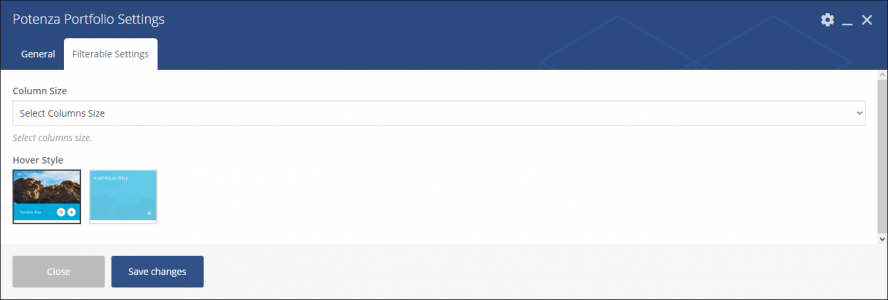
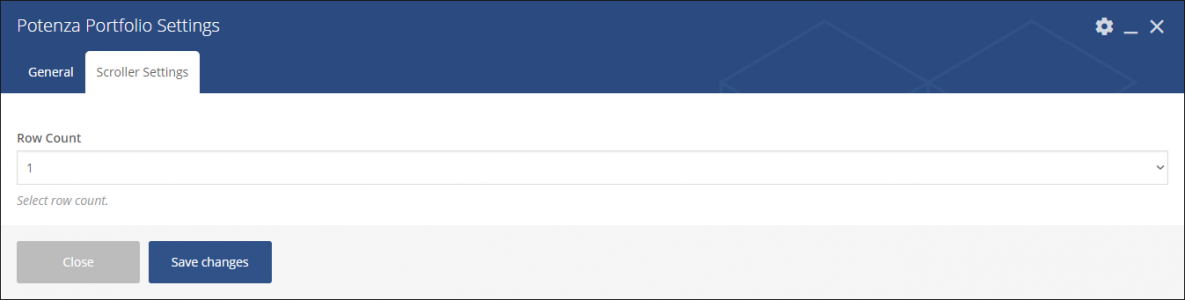
This element allows to insert portfolio items from Portfolio section.
| Param Name | Description |
|---|---|
| Style | Select style. There are 4 styles and each contains specific settings in next tab to General tab in element setting overlay. |
| Count | Enter number of portfolio items to display. |
| Categories | Select categories to limit result from. To display result from all categories, leave all categories unselected. If portfolio style is set to “Filterable”, then categories will be used as filter on front. |
| Below are parameters based on selected Style. | |
| Style 1 (Carousel 1 Settings tab): | |
| Title | Enter carousel title. |
| Style 2 (Carousel 2 Settings tab): | |
| Title | Enter teaser content title here. |
| Description | Enter teaser content description here. |
| Portfolio URL | Add link to portfolio page. |
| Style 3 (Filterable Settings tab): | |
| Column Size | Select columns size. |
| Hover Style | Choose hover style. |
| Style 4 (Scroller Settings tab): | |
| Row Count | Select row count. |

