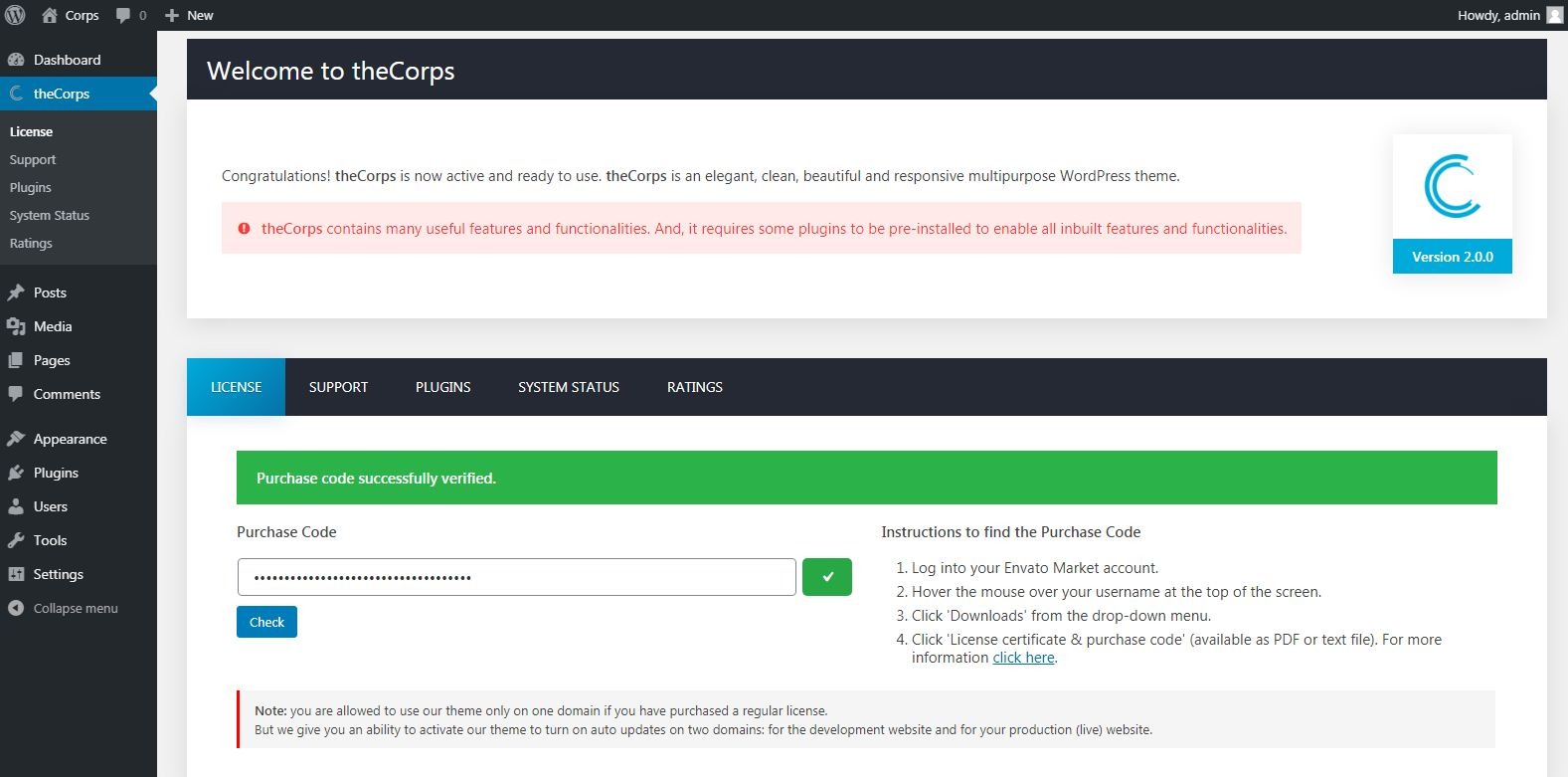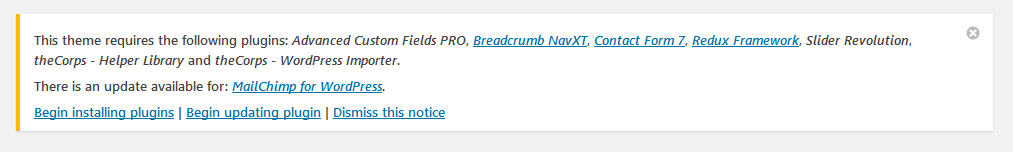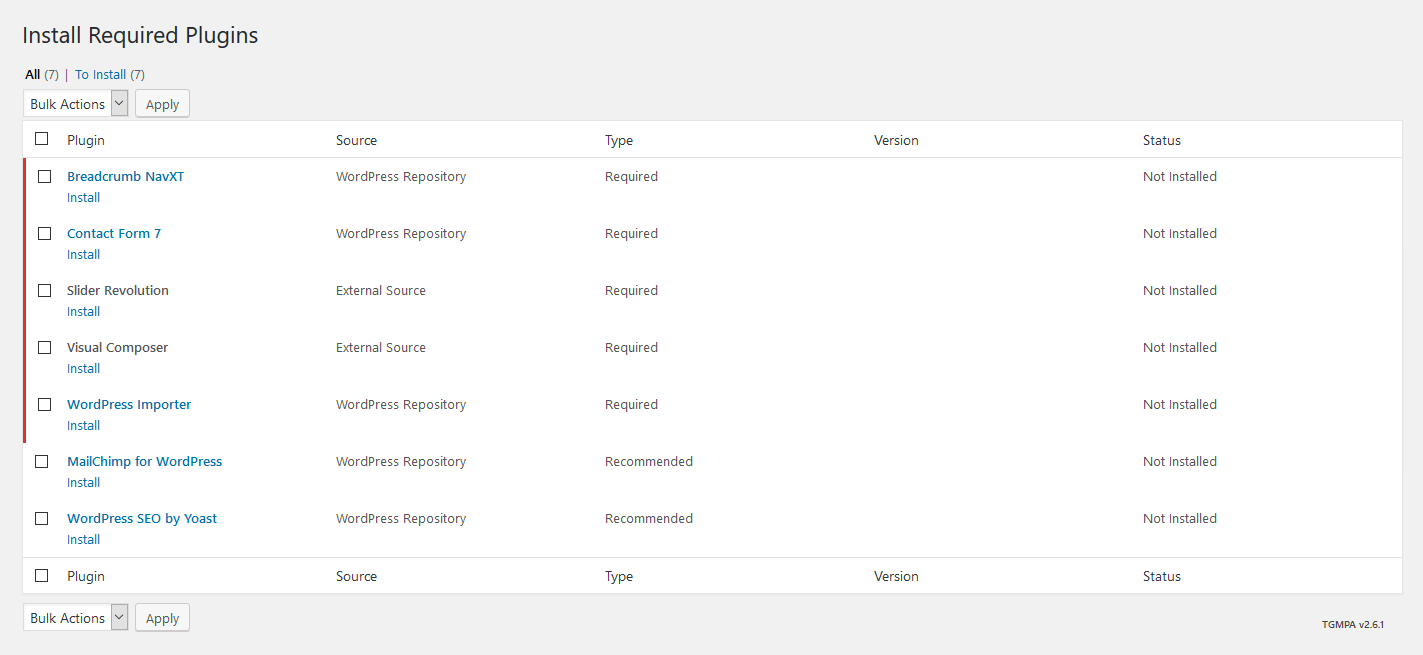Plugins Installation
After theme installation and activation, it will redirect you to welcome screen, where you can start installation of required plugin by clicking “Proceed” button. Clicking on “Proceed” will lead you to the plugin installation page.
If you are guided to some other page, instead of Welcome screen, it will display a notice in Admin Panel to install required and recommended plugins. You can click “Begin installing Plugins” to proceed plugin installation.
The Corps requires some plugins to be installed to run various theme functionalities properly. Few plugins will be installed from WordPress Plugins Repository and few plugins are bundled with theme. On plugin installation page, it will display list of required and recommended plugins.
Choose plugins and select “Install” in Bulk Action dropdown and click Apply button. First, it will install the selected plugins and then it will display the same list to activate the installed plugins.
You can manage (install/uninstall, activate/deactivate) plugins from Plugin Manager (Admin Panel > Plugins). For more information on plugin management go to WordPress Codex – Plugin Management.