API key Generation
Login to Google Developers Console and follow these steps to create an API (https://console.cloud.google.com/welcome).
1. Select a project or create a new project.
2. Go to credentials and create credentials for the API key.
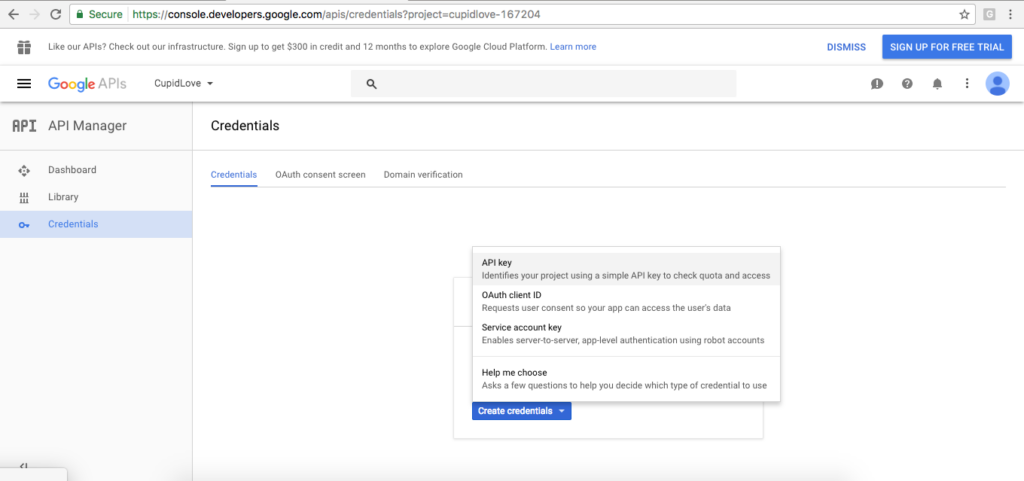
3. Restrict the key to the Android app.
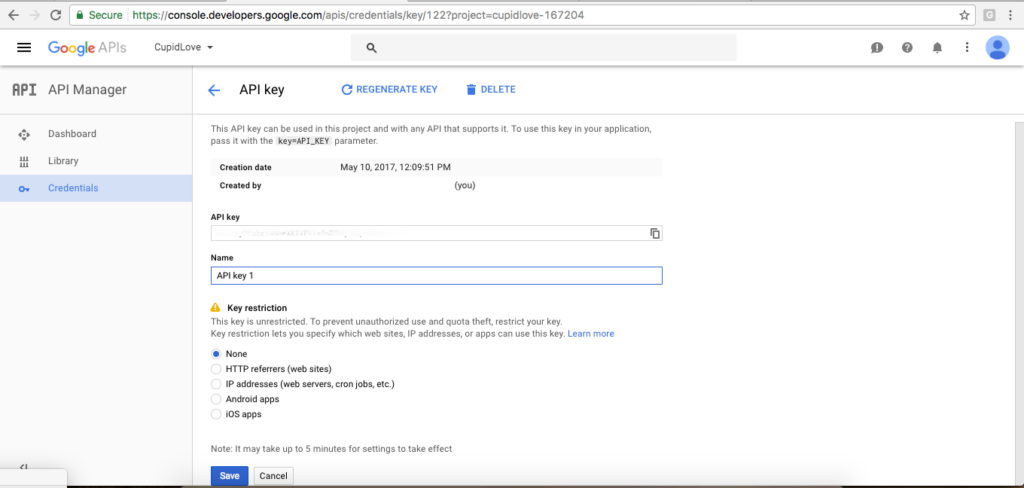
4. Go to Dashboard and Click on enable API.
5. Select Google Places API for Android.
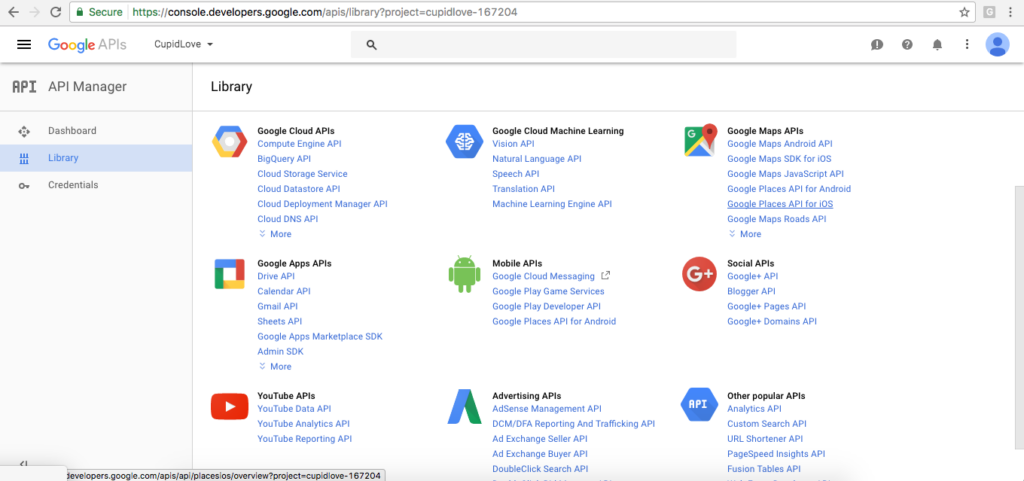
6. Go to the CupidLove admin panel, select CONFIGURATION from the left menu and enter your GOOGLE PLACE API KEY.
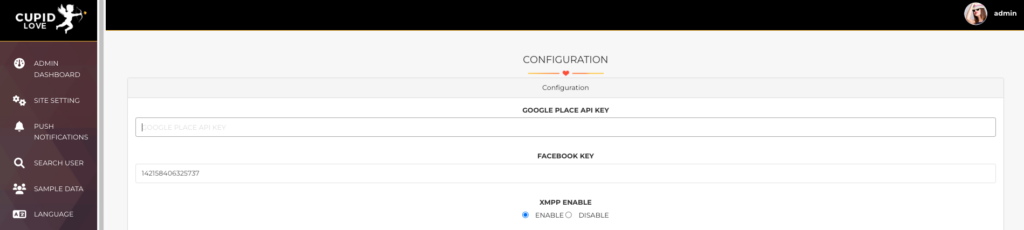
The configuration of Google Places API has been completed.
