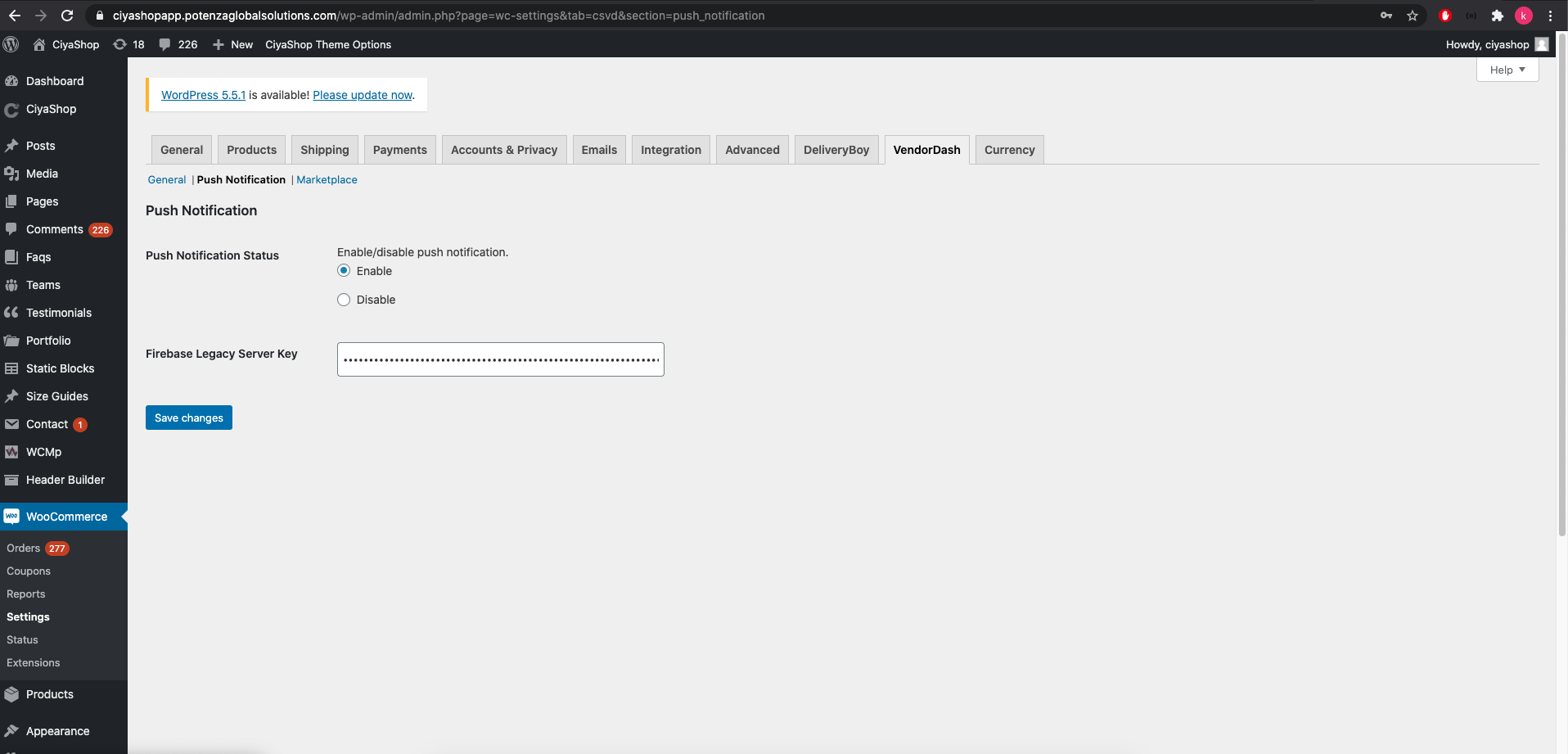Firebase Configuration
A) Open Firebase console, login to Firebase console.
B) Create new Project in firebase 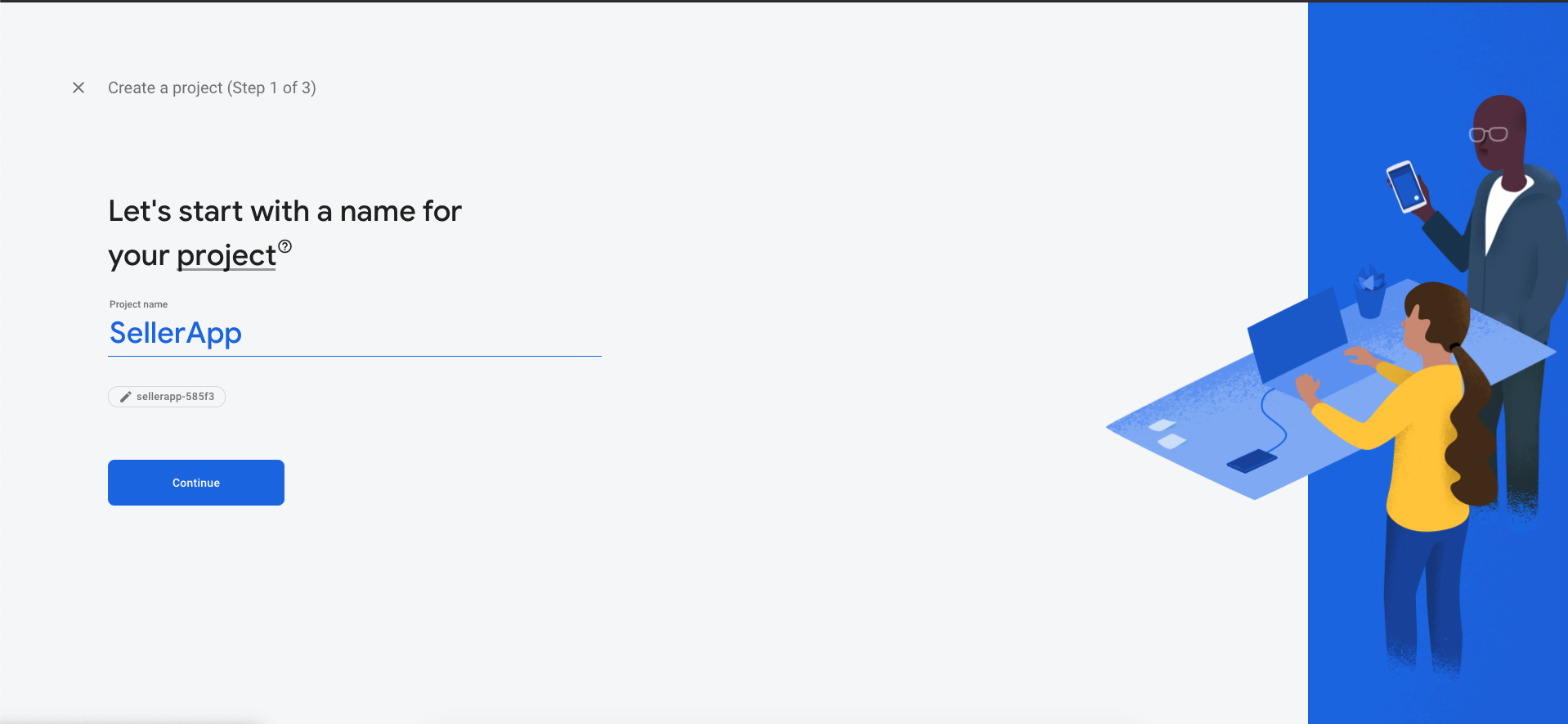
C) Now Press continue 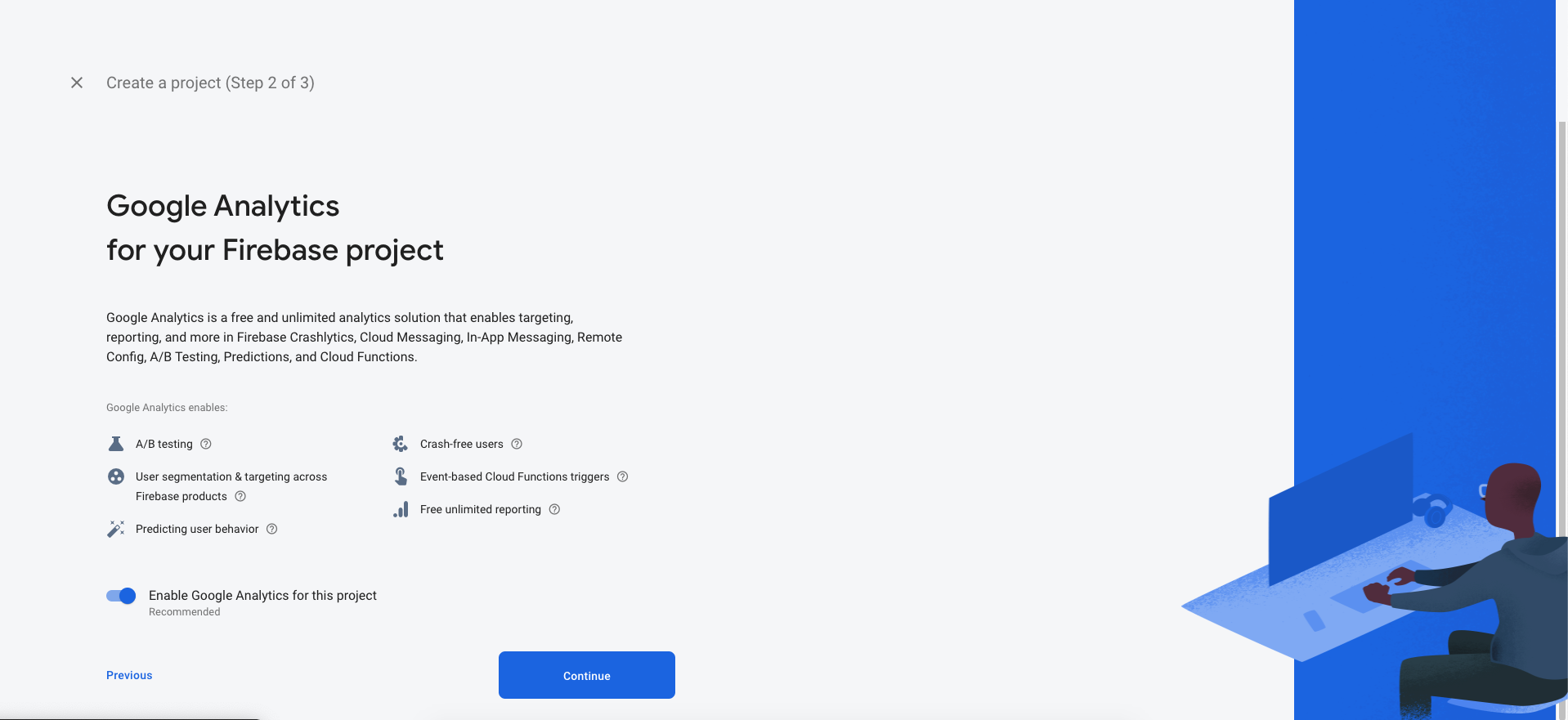
D) Choose Analytics and check all check boxes and create project 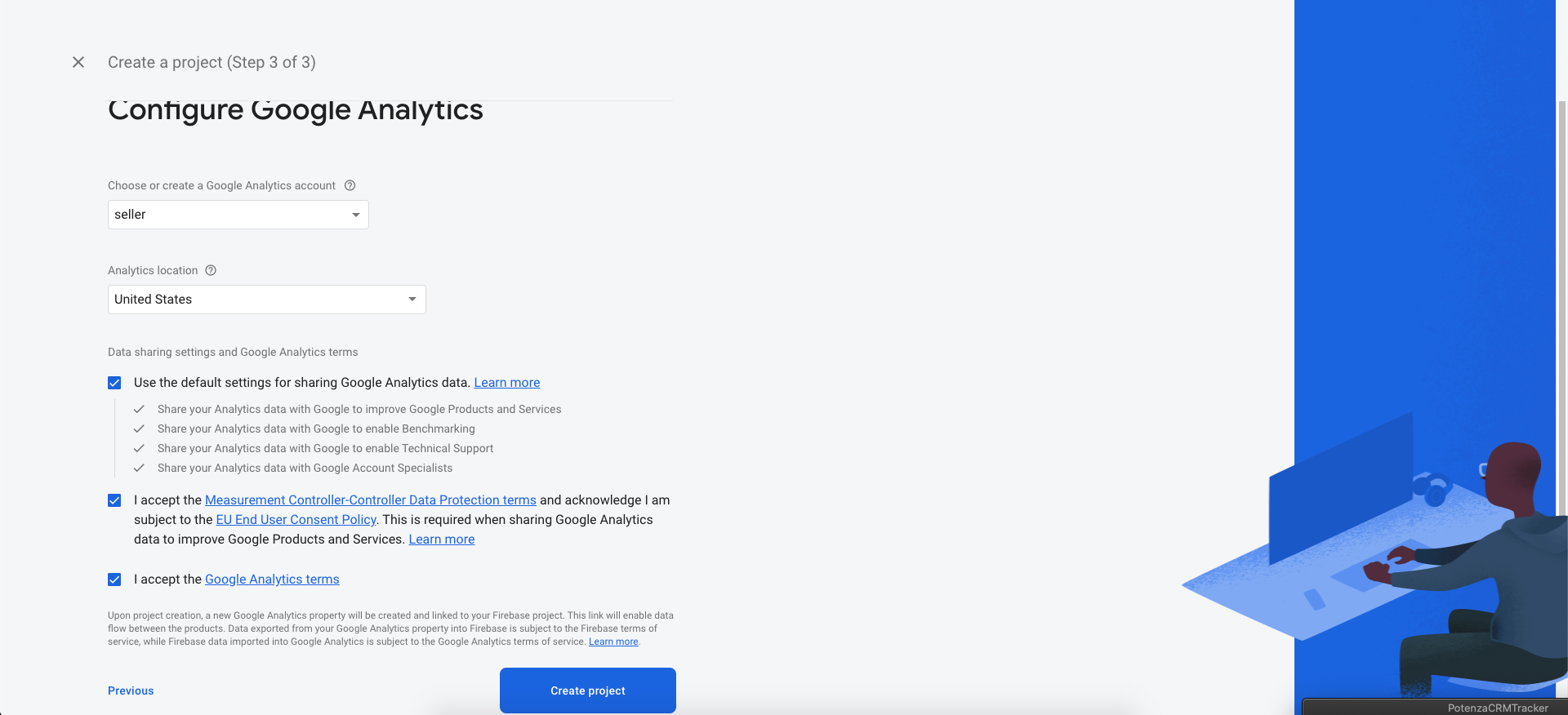
E) Add package name from android studio and Register here
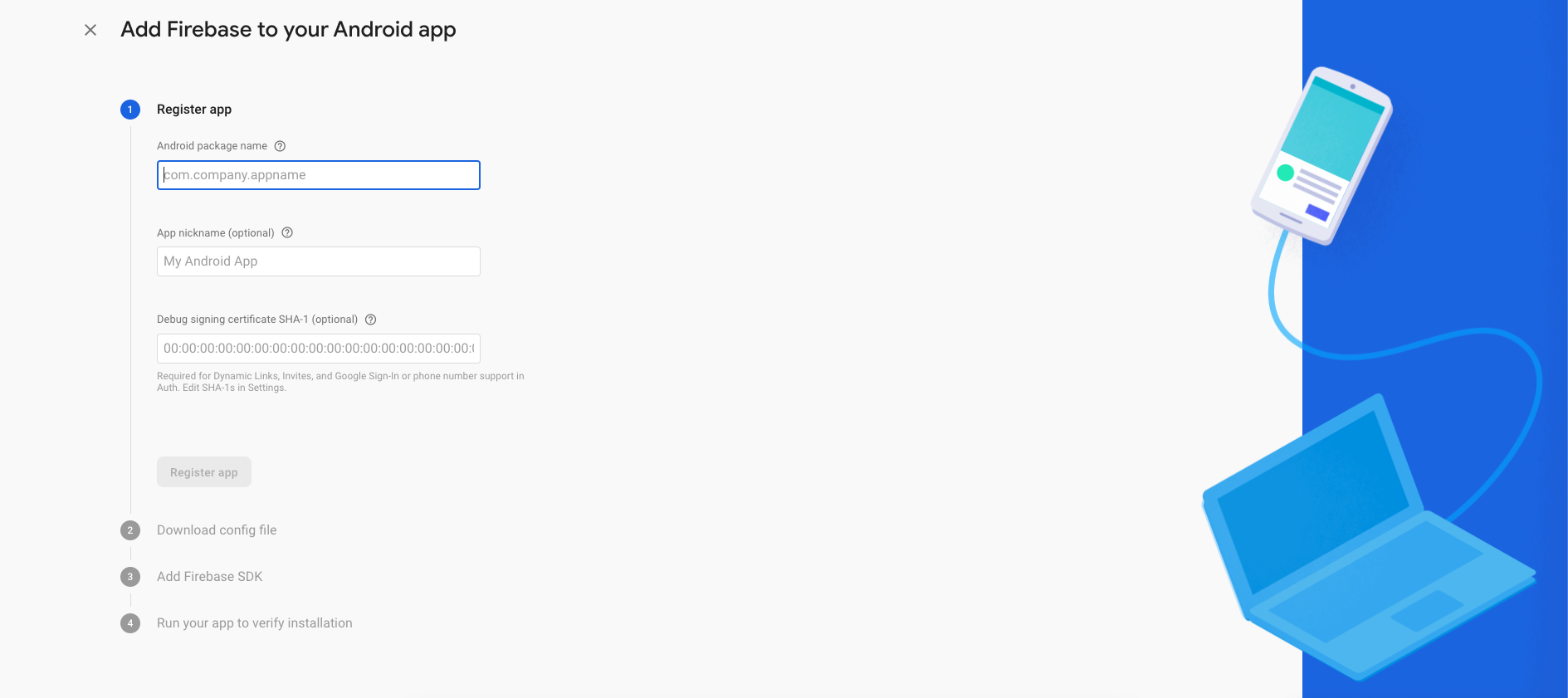
F) Copy server key and add it to the plugin of the application store.
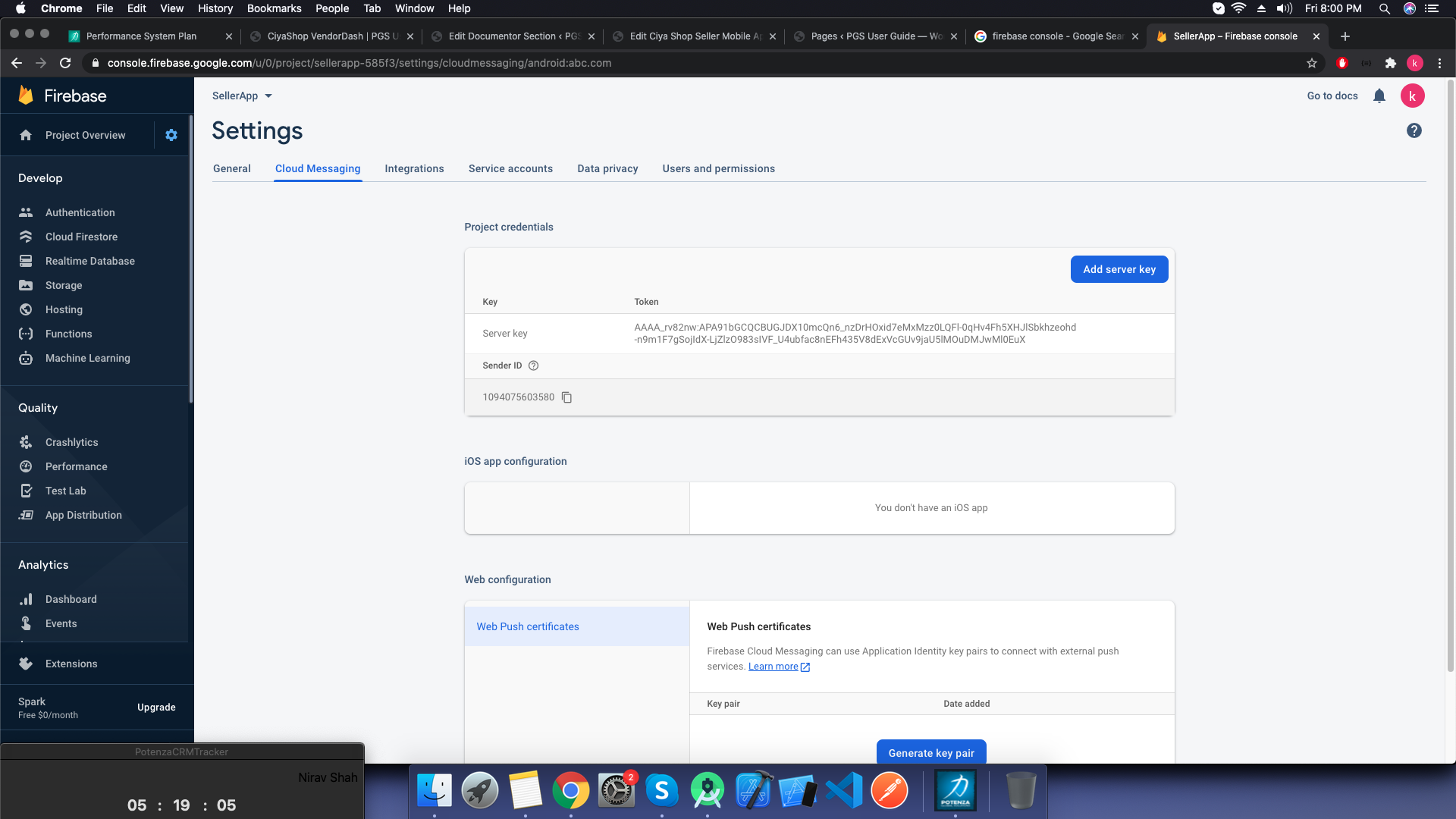
G) Paste Server key in admin panel in vendor dash / Push notification and just save as below screenshort