React
Installation
1. First, unzip the zip file that you have download from ThemeForest. You will find a ciyashop-react project and readme file.
2. Then after Extract zip File (ciyashop-react.zip) into a folder, you have to work within.
3. Open a Node Prompt. Go to your Working Folder, And run the Following Command and wait for finish installation.
npm install
4. This command will install all the required node module into node_module/ inside your working folder.
5. You are ready to run the ciyashop-react application for the first time
6. While still your working folder and run the following command
npm start
Deployment
Before the production, you must be changed in this Package.json file. In this file replace homepage attribute in your server URL.see the below screenshot.
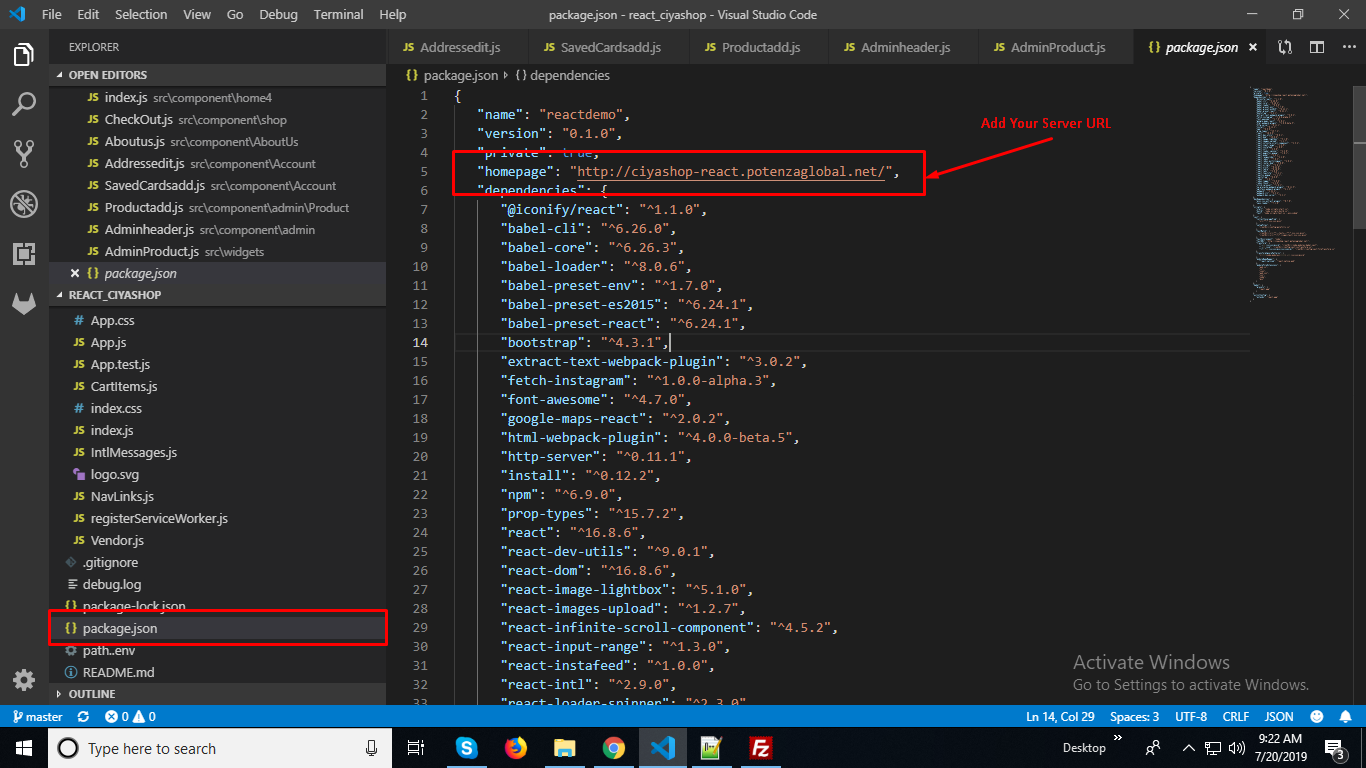
Then after open node command prompt and go to the project directory. Type following command
npm run build
Now, Build is Completed and build folder is created in your project root directory.
Open after build folder and change in the index.html file.in this link tag in href attribute and script tag in src attribute both in add your server path. Kindly check below screenshot.
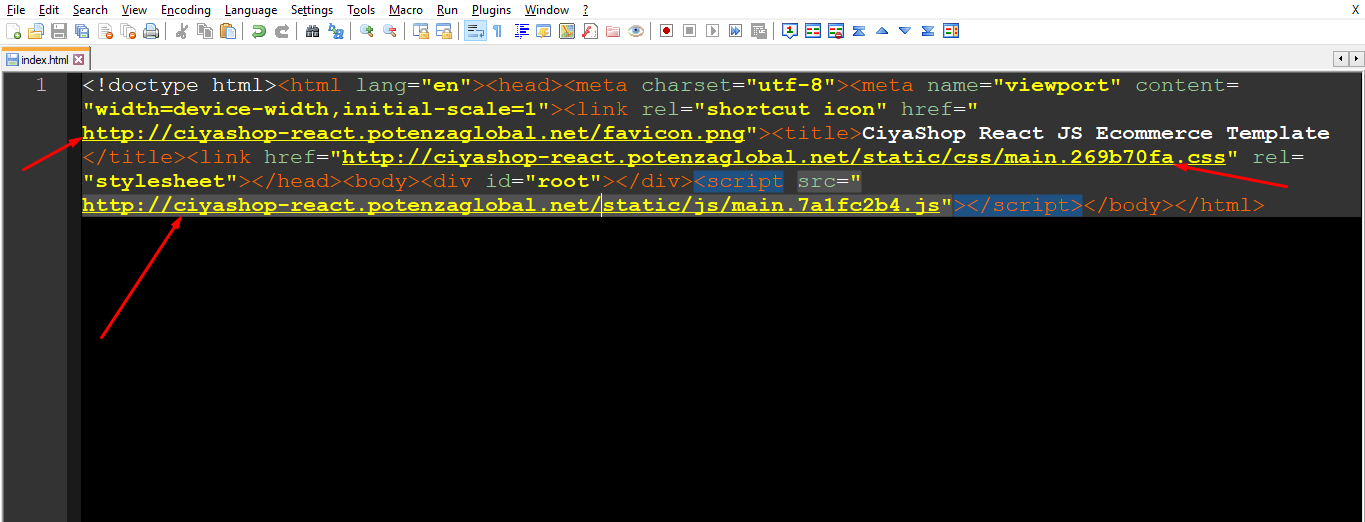
Further help
To get more help : https://reactjs.org/docs/getting-started.html
