Step 5: Import Sample Product (Optional)
A) Now go back to your WordPress admin site. On the side navigation, go to the Product section > Click on “Start Import” and browse the “sample_products.csv” file and import products.
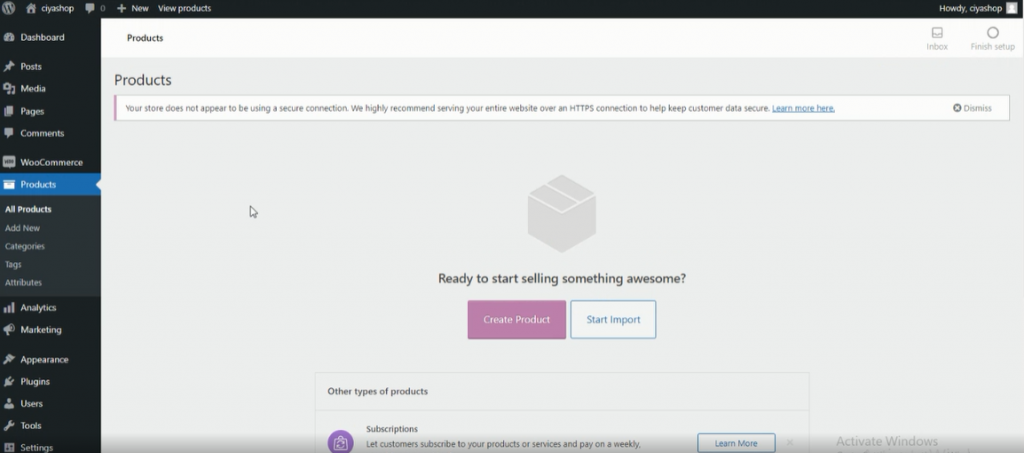
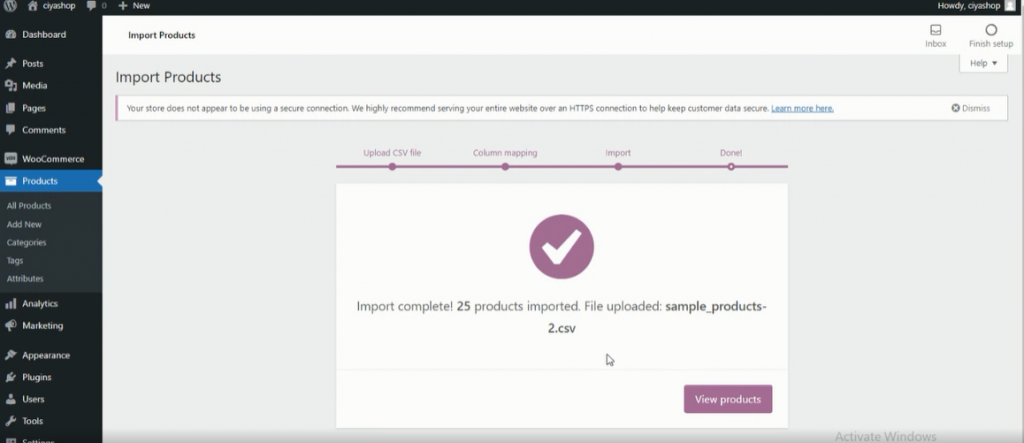
Now your application demo is ready. You can check features like view products, add to cart, checkout, manage orders, wishlist products, etc.
If you are facing any issues while creating a demo application, then please contact us via Our Support Forum by generating a ticket.
