Step 1: Generate the Application Password from your current WordPress site
A) Go to your WordPress site and log in with the administrator role.
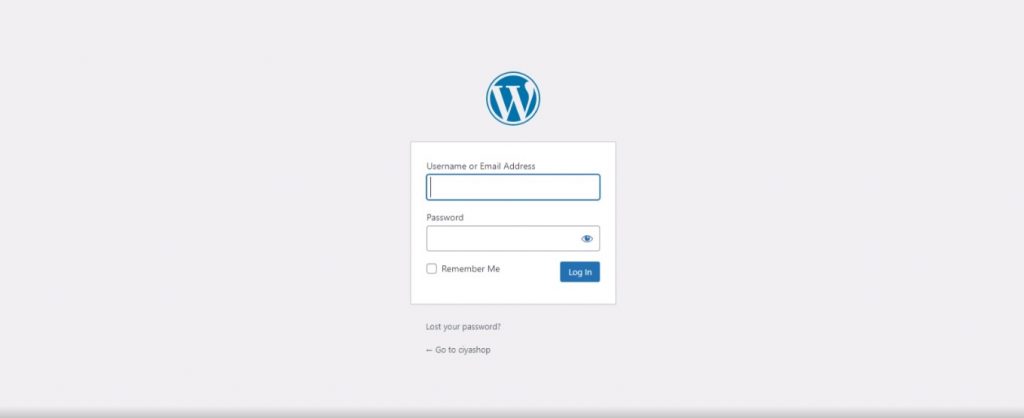
B) Go to Users > Click on Profile on the side navigation.
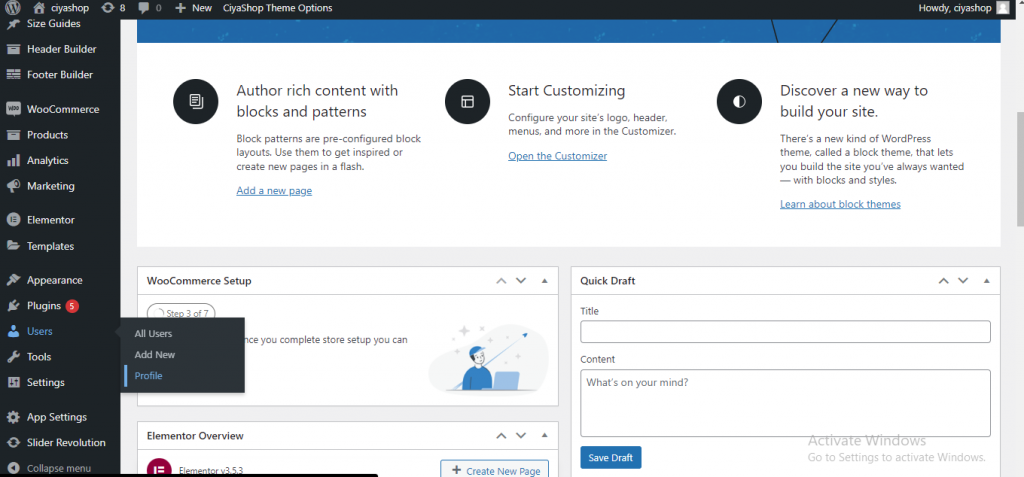
C) Scroll down to the application password section. Enter a new application password name (an app name you wish to give) and click on add new application password. This will generate an application password for you.
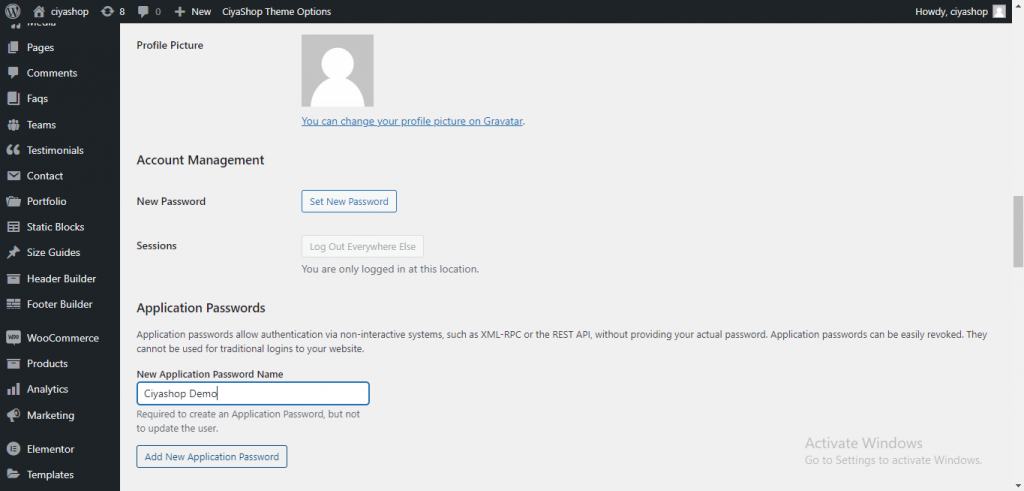
D) Save the “Application Password Name” that you entered and the auto-generated Application Password in a safe location. You will need this in later steps.
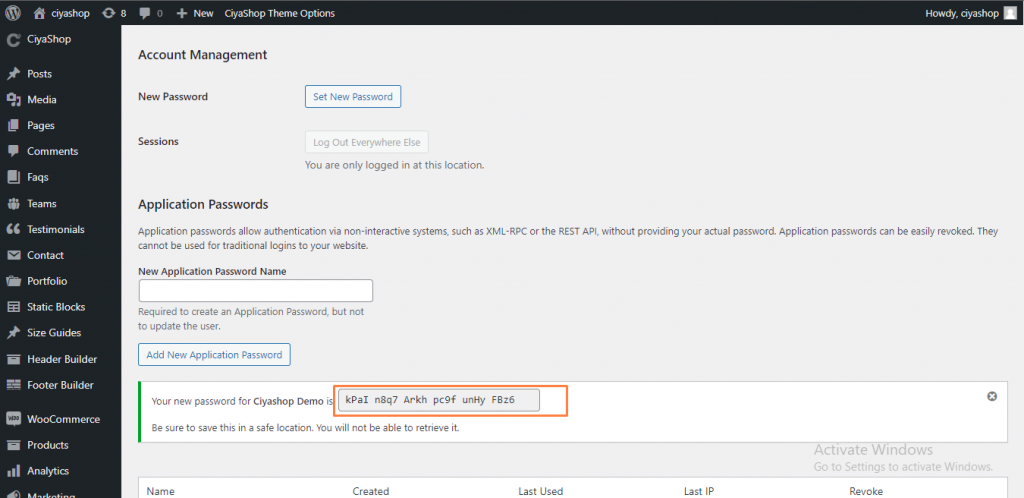
E) (Optional) If you do not see the Application Passwords section please add the following code to your WordPress child theme’s “functions.php” file.
add_filter( 'wp_is_application_passwords_available', '__return_true' );
Note: If you have successfully generated the application password, then please save the application password in a safe location; you will not be able to retrieve it later.
