iOS Application Configuration
Single step setup for CarDealer iOS Application.
Follow below video to setup The Car Dealer iOS Application.
Setup Store URLs.
A) Open your CarDealer website admin panel. And Login to your admin panel.
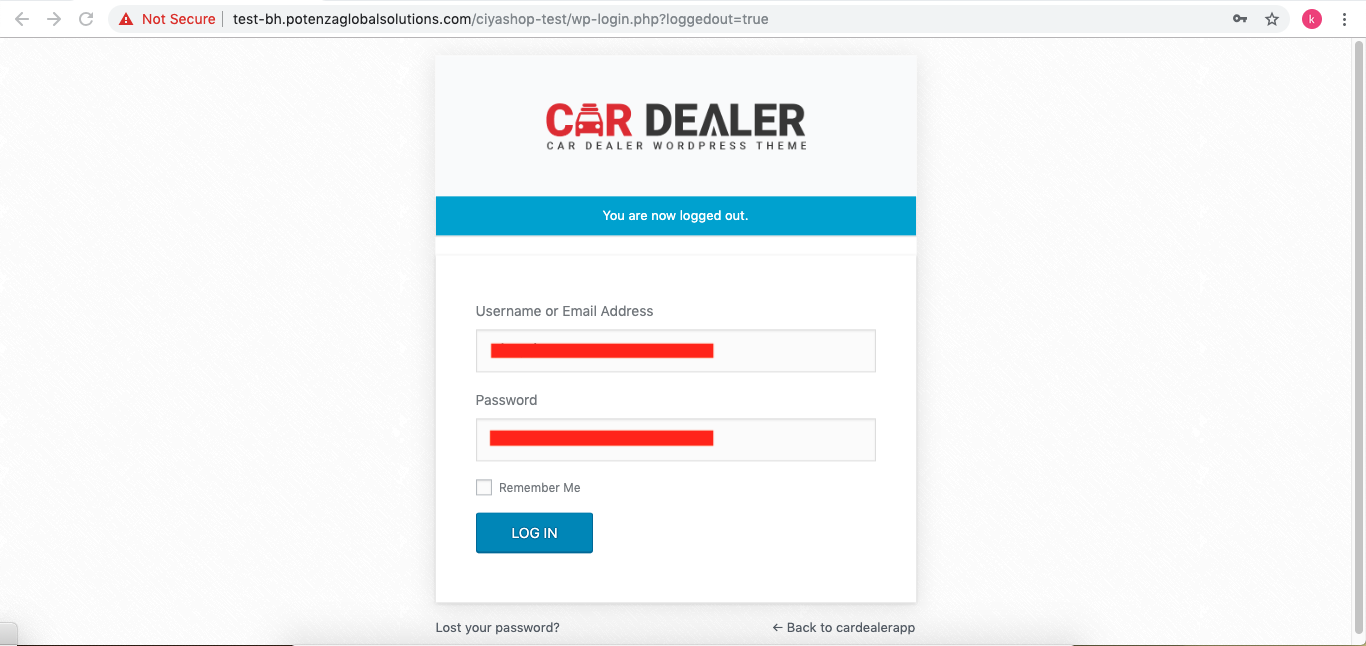
B) Hover on CarDealer tab there is an option Theme Options, click on Theme Options button.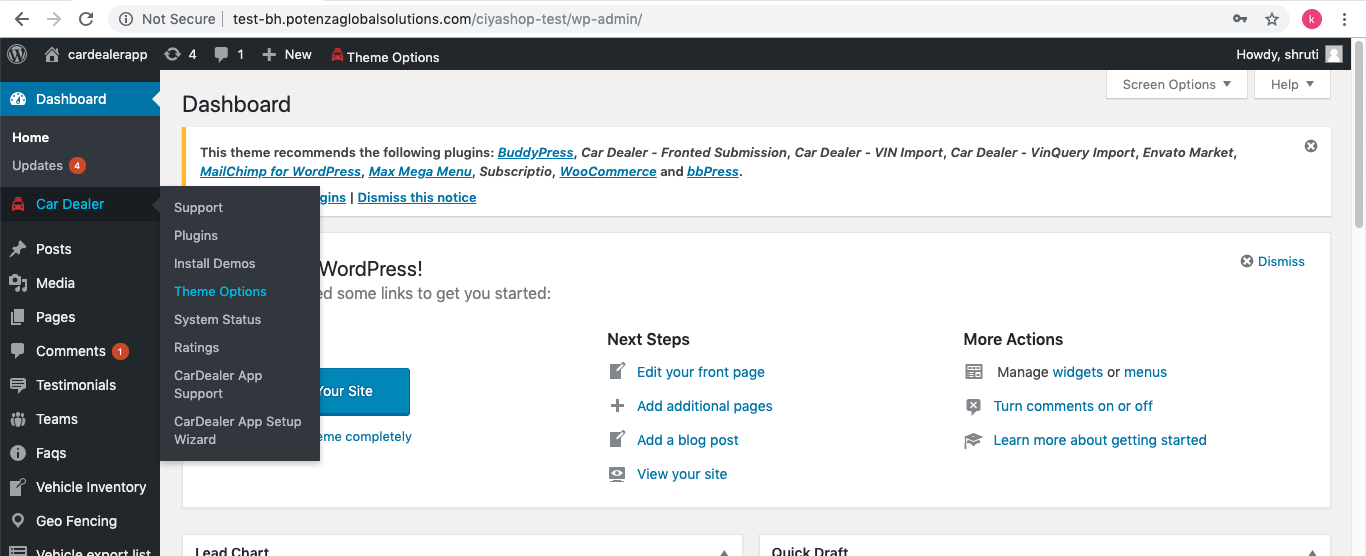
C) Your CarDealer theme admin is having an option as App Settings.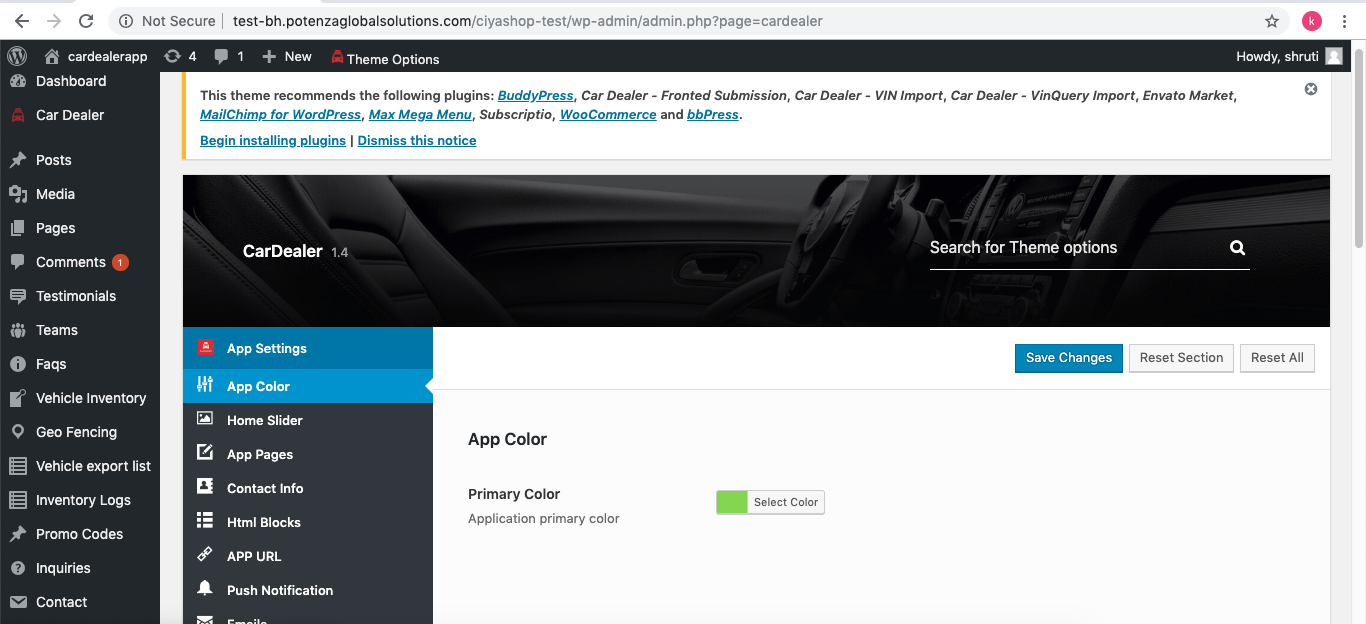
D) In App Settings tab click on Credentials Code.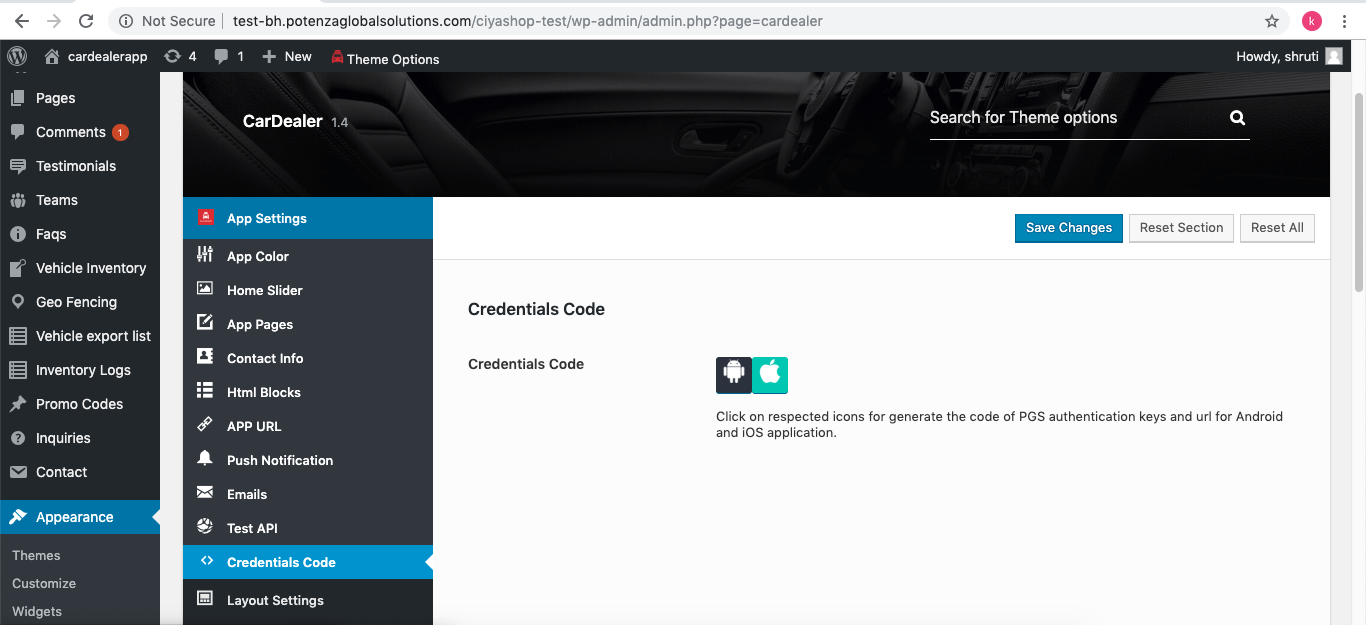
E) Click on Apple icon, here you will get code for iOS application. Now Click on Copy button. So the Code for URL and other detail will be copied.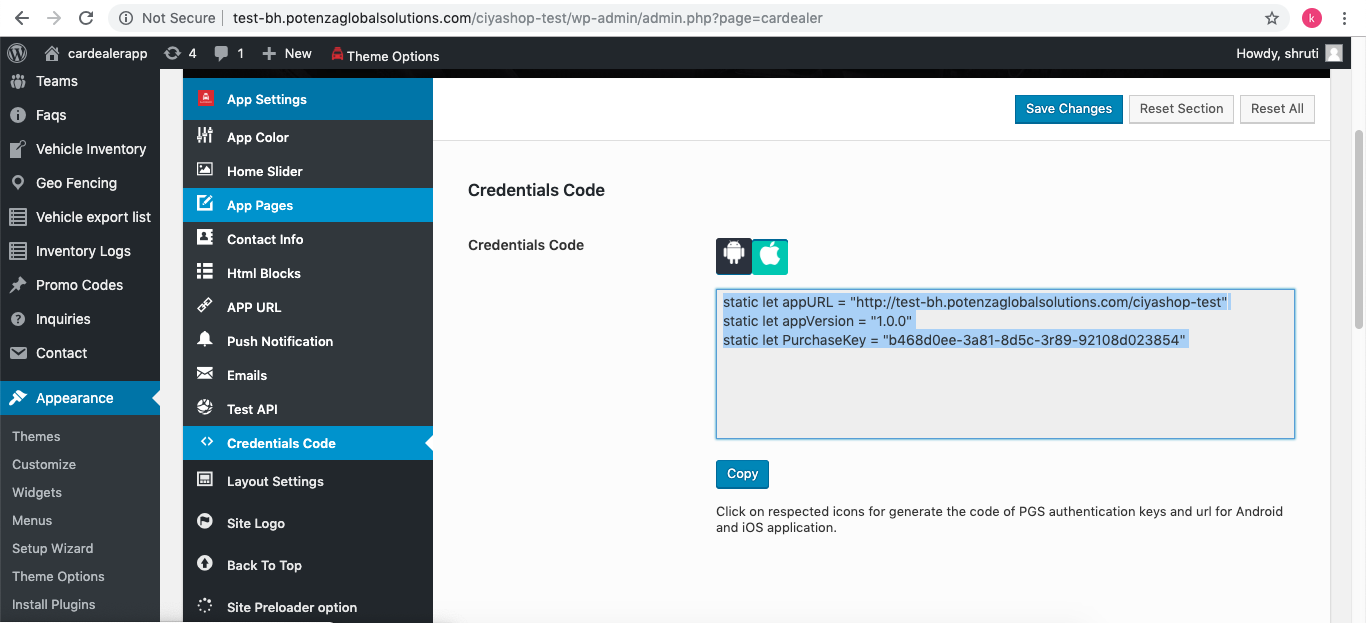
F) Open the CarDealer Application in Xcode, and open GlobalConstant.swift file. Here find struct URLs as shown in the Image.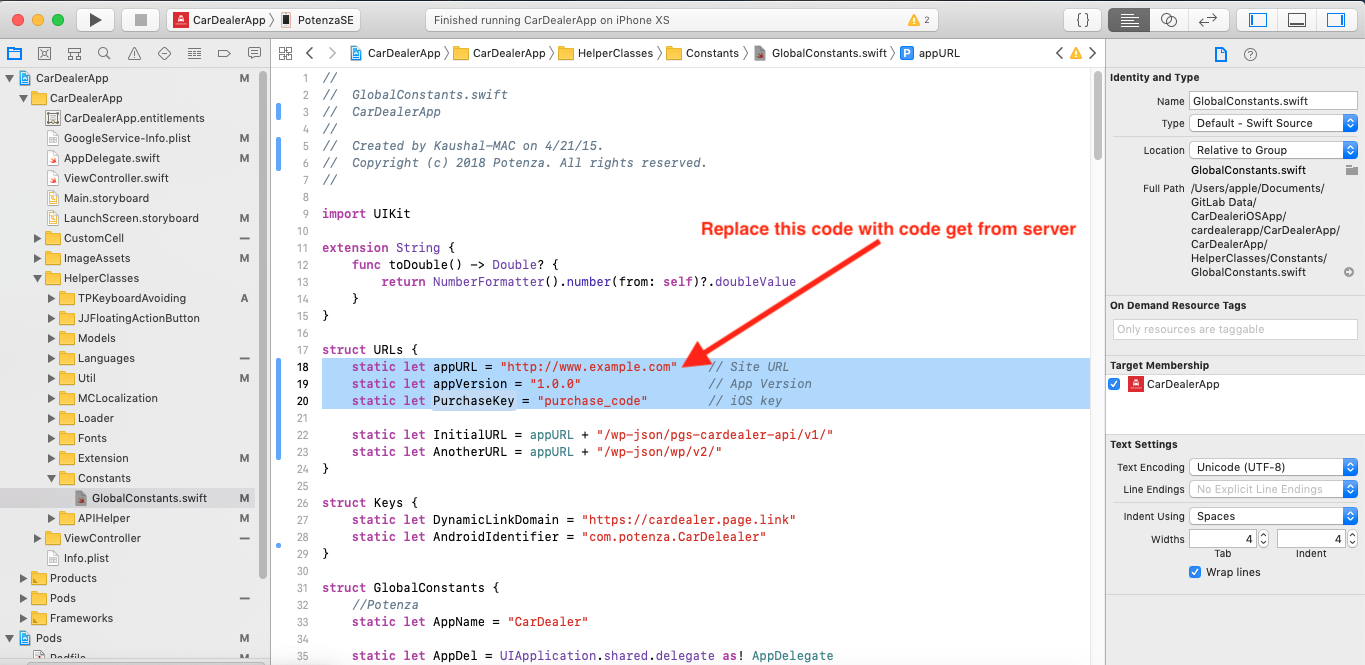
G) Paste the code copied from the Credential code here as Shown in the Image.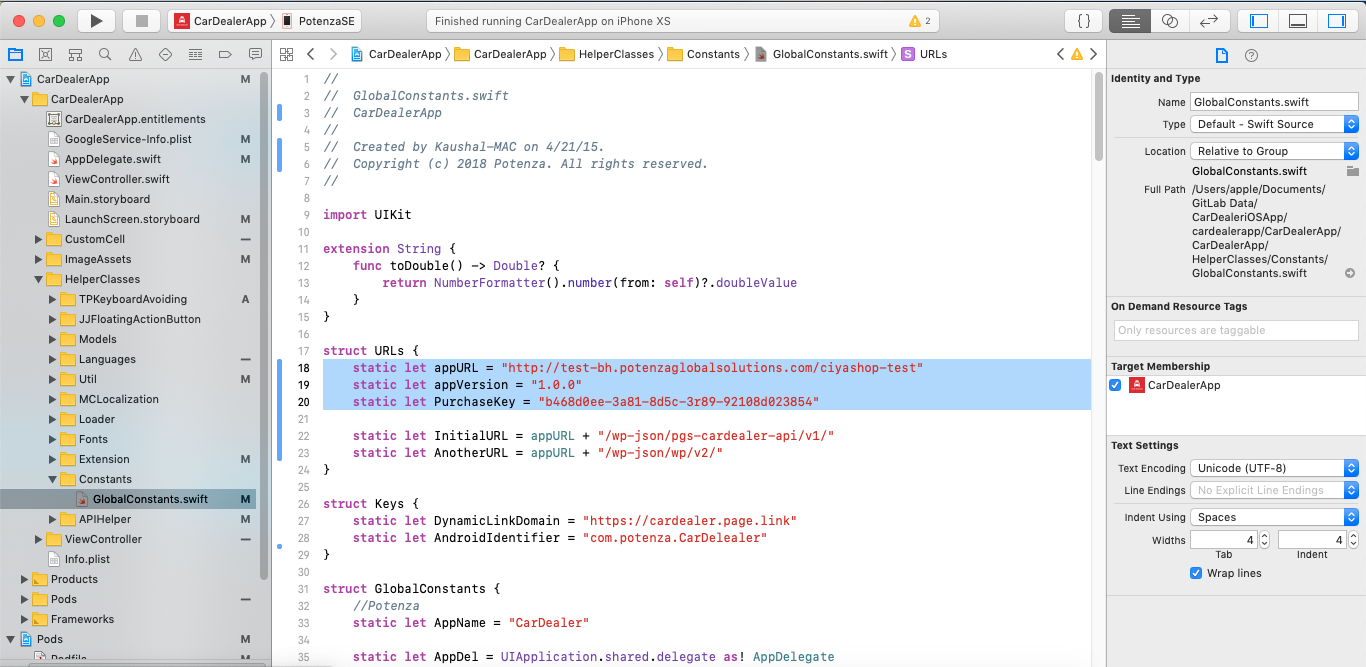
Now your CarDealer iOS application is ready to run.
