Android
Follow below video for Firebase setup for Android application.
Follow below video for Firebase Dynamic link setup for Android application.
If you have not done firebase set up for the android application in firebase developer console then follow Android Firebase Setup.
Your firebase setup is already done then follow below easy steps.
A) Click on Dynamic Links tab on side menu. Then click on Get Started button.
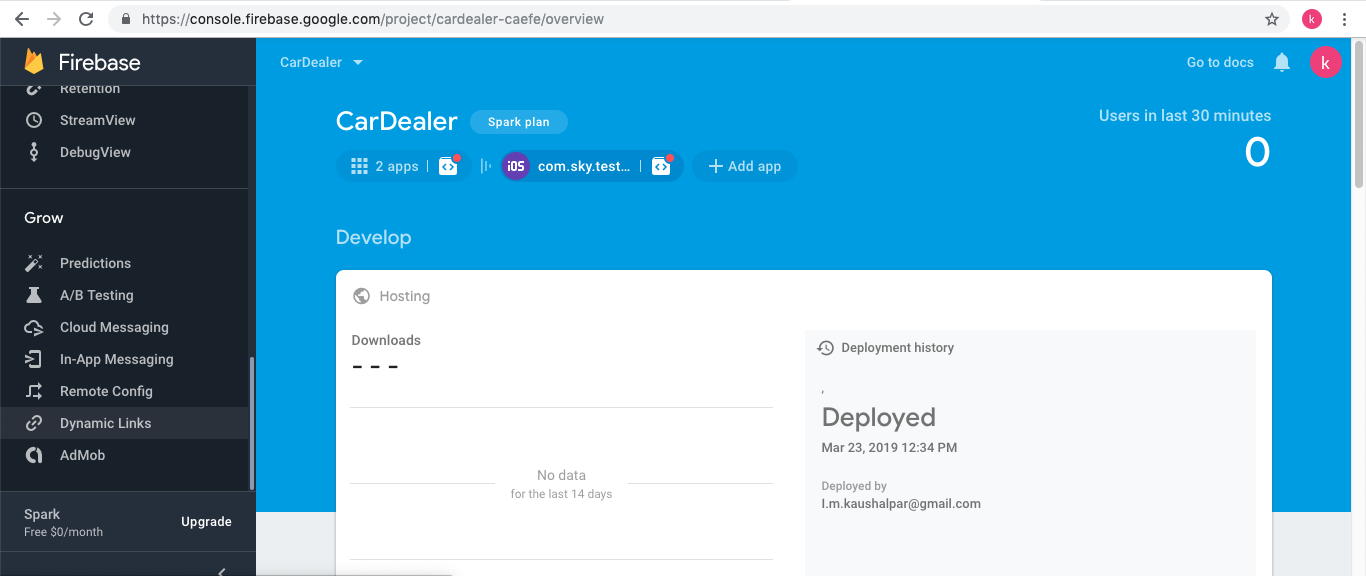
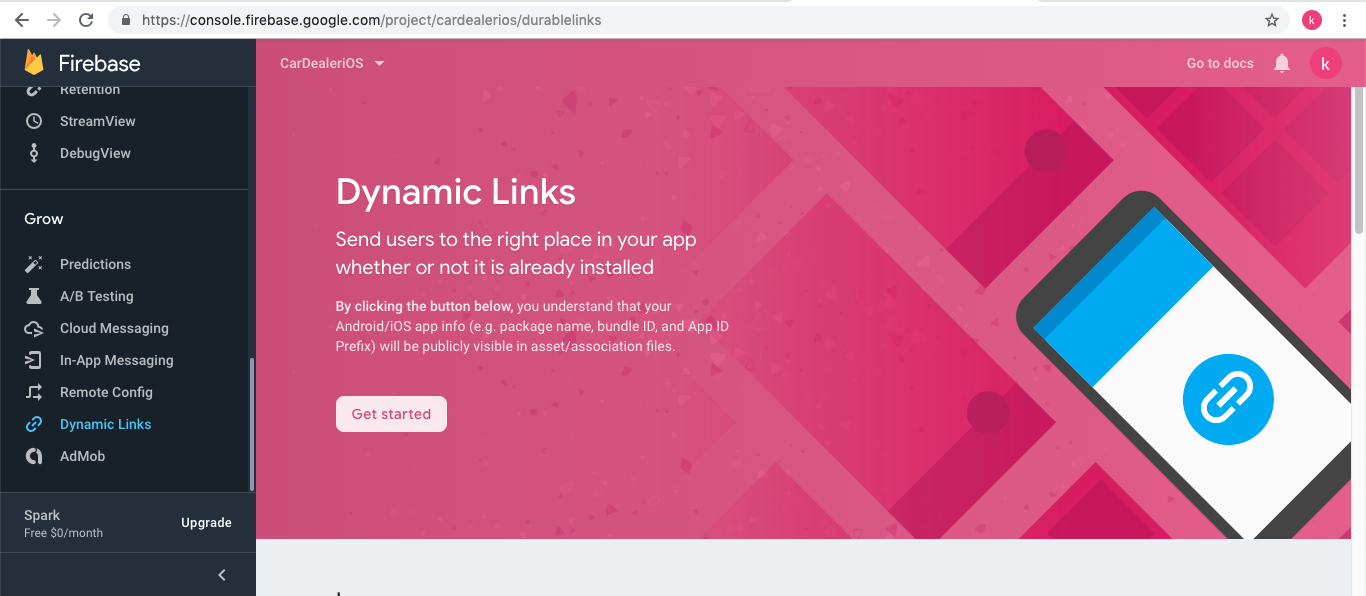
B) Add URL Prefix and click on Continue button.
Note: Add URL of your choice. But make sure that it will have domain set as ".page.link". Else if you want to add your website URL then you need to verify it by your own.
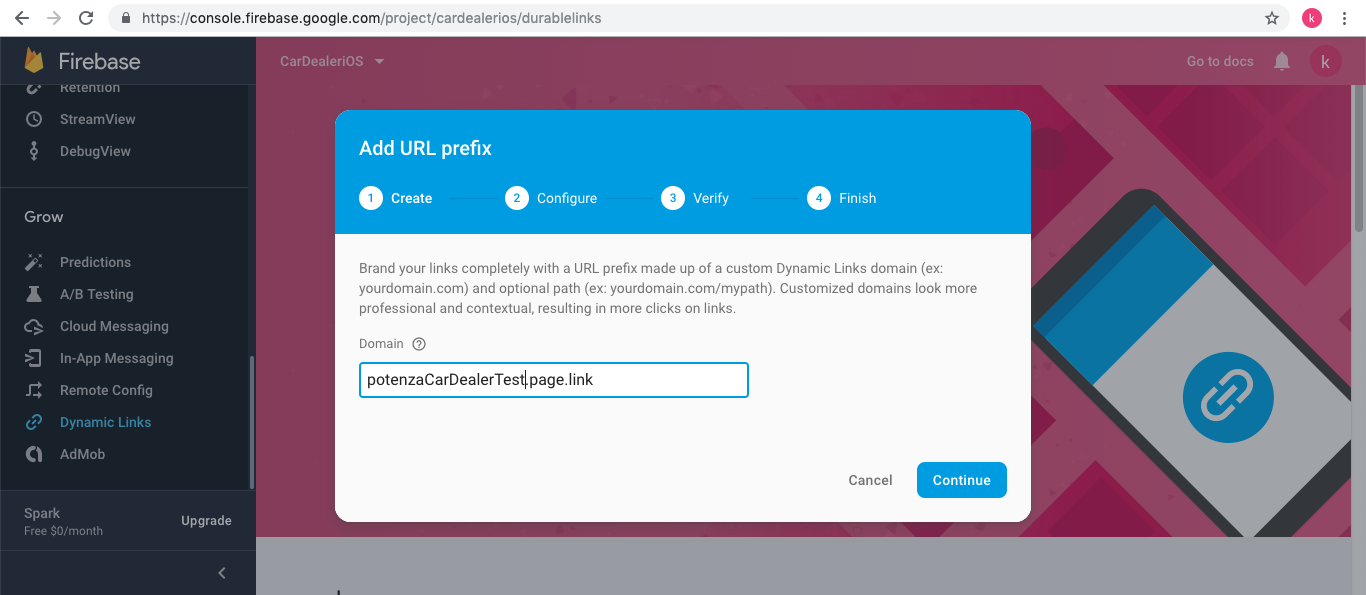
C) Click on Finish button. Now your Dynamic URL is ready to be used.
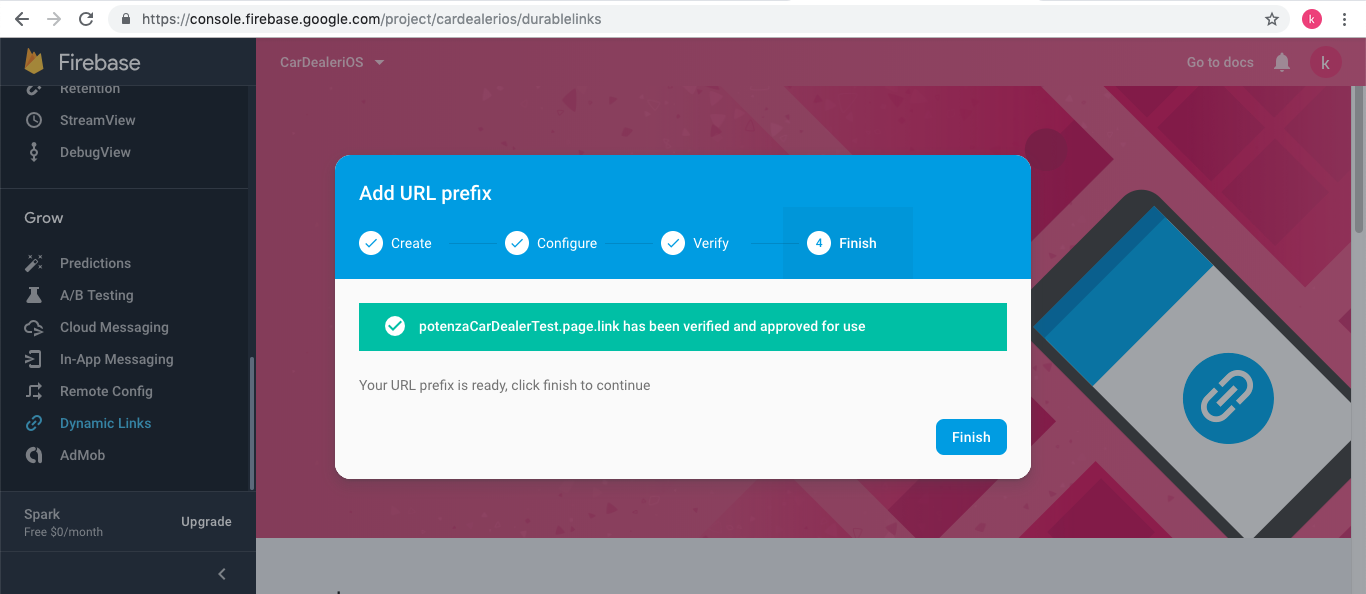
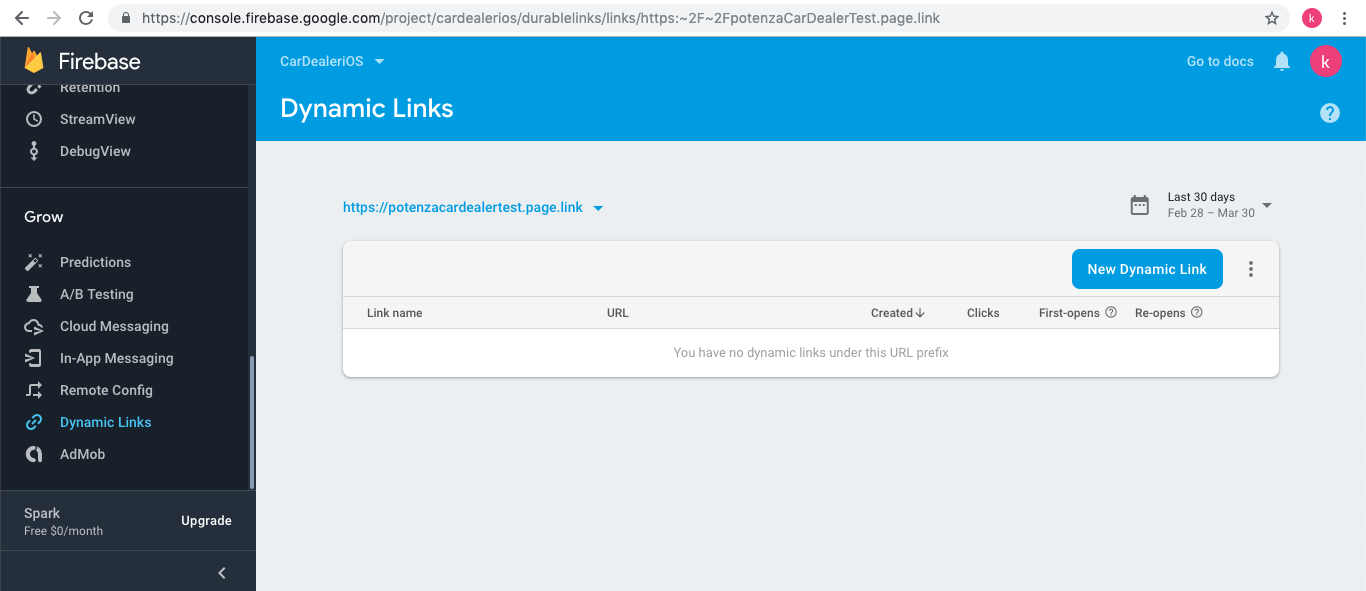
D) Now you can add your custom URL from here. Click on New Dynamic Link button and click on Next button.
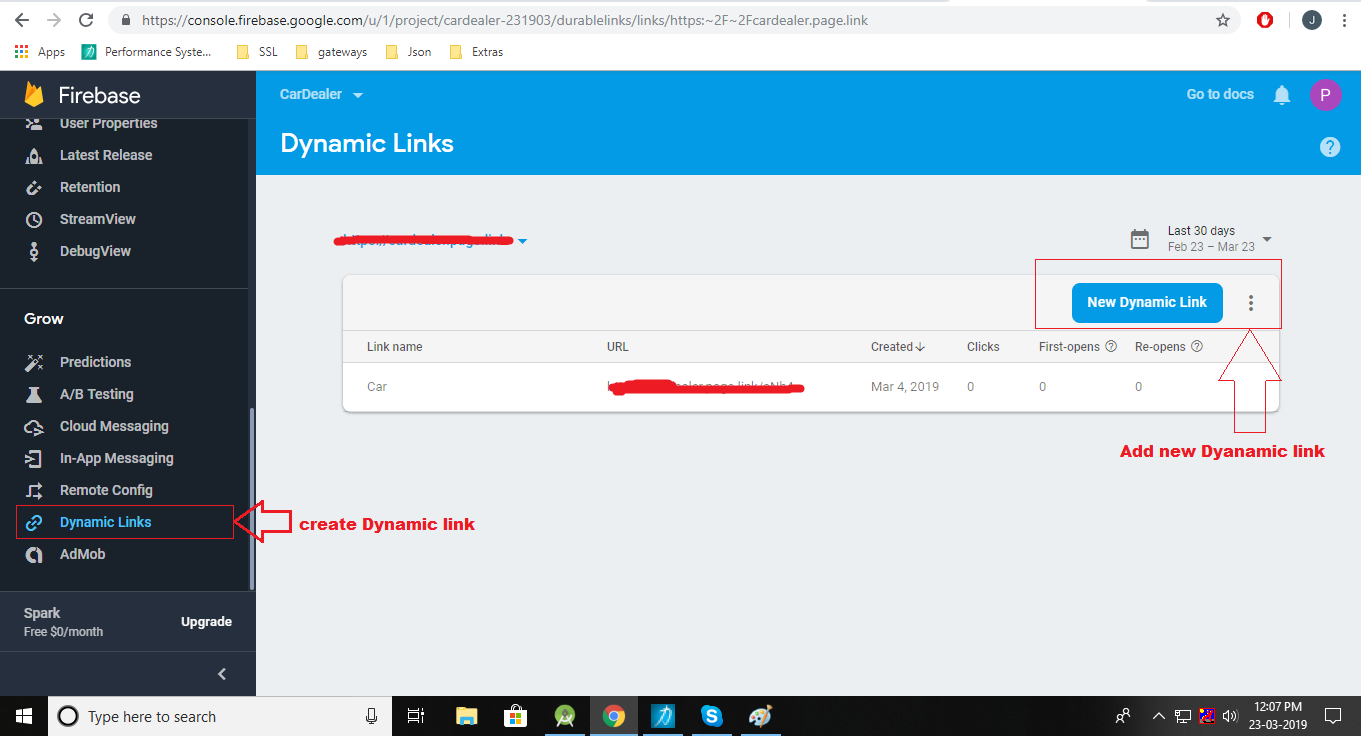
E) Need to follow below steps to enable dynamic links(deep linking) in CarDelearAndroid application;
- Need to change
PACKAGE_NAME, DeepLinkDomain, DynamicLinkIosParameter,PlaystoreMinimumVersioninConstant.javafile. Change your package neme to your desired package name, then provide DeepLinkDomain as you created in firebase, lastly if you are also having CarDelear iOS application then provide bundle identifier of your ios app. if you don’t have iOS app then keep it blank (“”). Refer screenshot to get better idea about changes as mentioned.
