Product Category
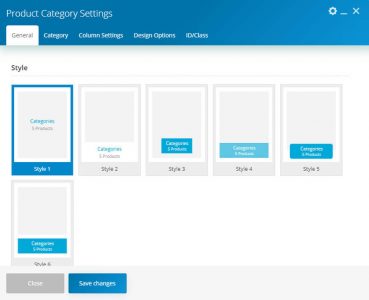
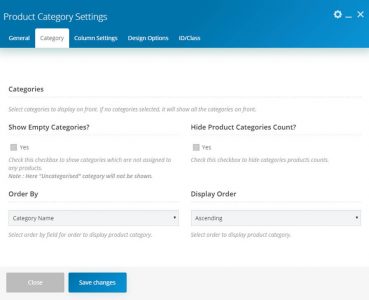
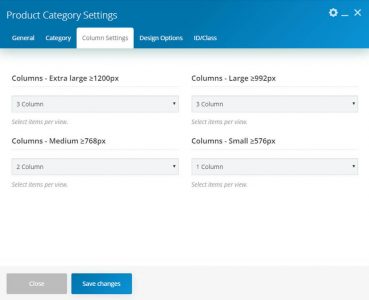
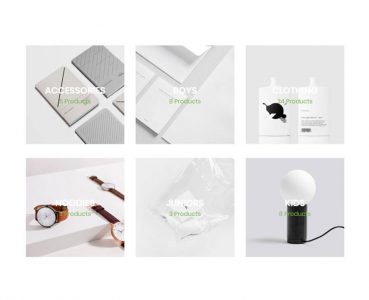
This element allows inserting product categories.
| Param Name | Description | |
|---|---|---|
| Style | Select style. There are six styles. | |
| Layout | Select layout among grid, slider, and Masonry. | |
| Thumbnail Size | Choose thumbnail size. We recommended you to choose Medium Large thumbnail size. | |
| Text Vertical Align | Set the text vertical position. | |
| Text Horizontal Align | Set text horizontal position | |
| Title Element Tag | Select the category title tag. | |
| Font Weight | Select category font-weight. | |
| Text Transform | Select text-transform property for the title. | |
| Text And Overlay Color | Set text and overlay color. | |
| Title Font Size | Enter Category Title Font Size between 10 to 80. | |
| Count Title Font Size | Enter Category Count Title Font Size between 10 to 80. | |
| Title-Counter Display | Select the option to show the title and product counter of the product category. | |
| Hover Effect | Set the category title to hover effect. | |
| Categories | ||
| Categories | Select categories to display on the front. If no categories selected, it will show all the categories in front. | |
| Show Empty Categories | Check this checkbox to show categories that are not assigned to any products. | |
| Hide Product Categories Count | Check this checkbox to hide the category’s product counts. | |
| Order By | Select order by the field for the order to display product category. Order fields are Category Name, Date, Id, and Author | |
| Display Order | Select order as ascending or descending to display product category. | |
| Layout (Grid & Masonary) | ||
| Columns – Extra large ≥1200px | Select items per view. | |
| Columns – Large ≥992px | Select items per view. | |
| Columns – Medium ≥768px | Select items per view. | |
| Columns – Small ≥576px | Select items per view. | |
| Layout (Slider) | ||
| Slider Navigations | Select the slider navigations control type. | |
| Extra large ≥1200px | Select items per view. | |
| Large ≥992px | Select items per view. | |
| Medium ≥768px | Select items per view. | |
| Small ≥576px | Select items per view. | |
| Margin | Enter margin, in pixels (px), between each item. | |
| Enable Arrow | Select this checkbox to enable an arrow. | |
| Enable Arrow ( Checked ) | ||
| Select Arrows | Select the arrows icon. | |
| Arrows Color | Select arrows color. | |
| Show Arrows on Hover | Select this checkbox to show arrows on hover. | |
| Enable Navigation | Select this checkbox to enable navigation. | |
| Enable Navigation( Checked ) | ||
| Navigation color | Select navigation color. | |

