Pricing Table
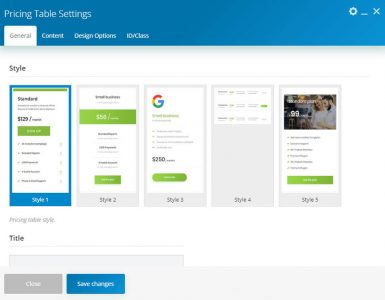
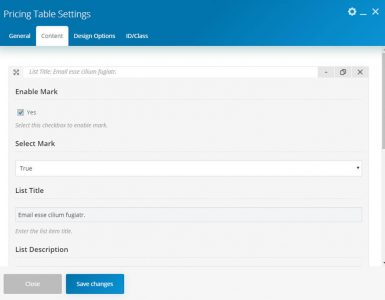
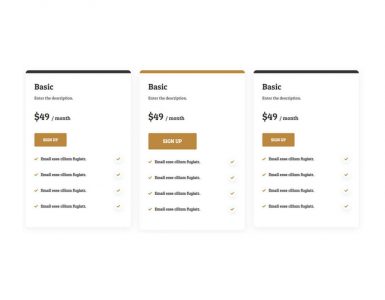
This element allows inserting the pricing table in the content
| Param Name | Description | |
|---|---|---|
| Style | Select the pricing table style. | |
| Title | Enter the pricing table title. | |
| Description | Select pricing table description. | |
| Price | Enter the pricing table price. | |
| Interval | Enter the pricing table interval. | |
| Button Title | Enter the pricing table button title. | |
| Button Link | Enter the pricing table button link. | |
| Button Shape | Choose the pricing table button shape. | |
| Highlight this plan | Mark this checkbox to highlight this plan. | |
| Animation Style | Choose your animation style. | |
| Background Image | Select the background image. | |
| Icon Image | Choose your icon image. | |
| It is a repeater field where you can add multiple items. It contains fields as below. | ||
| Enable Mark | Select this checkbox to enable mark.. | |
| Select Mark( Checked ) | Select the Mark(True\false). | |
| List Title | Enter the list item title. | |
| List Description | Enter the list item description. | |
| Icon Library | Select icon library. | |
| Icon | Select an icon from the library. | |

