Potenza Counter
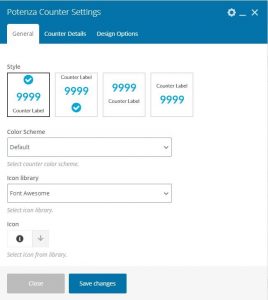
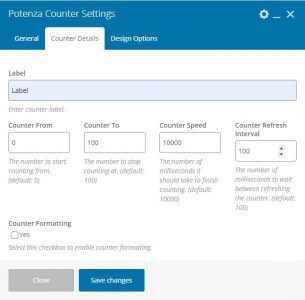
This element allows to insert counter with label and icon.
| Param Name | Description |
|---|---|
| Style | Choose counter style. |
| Color Scheme | Select color scheme for counter. There are two color schemes Default and White. The “Default” color scheme will use themes selected color scheme and “White” color scheme uses white as the name suggests. |
| Icon Library | Select icon library. With Visual Composer you can easily add icons from following libraries: – Font Awesome – Open icons – Typicons – Entype – Linecons – Mono Social |
| Icon | Select icon from selected library. |
| Label | Add counter label. |
| Counter | Add counter number. |
| Counter Formatting | Enable counter formatting. |
| Grouped Thousands | Display numbers with grouped thousands. |
| Enable Decimals | Display numbers with decimals. |
| Enable Counter Sign | Display counter sign with color scheme. |

