Translation
WordPress does not support a bilingual or multilingual blog out-of-the-box. There are however Plugins developed by the WordPress community which will allow you to create a multilingual blog easily.
Sam Martin is built with translation support. So, you can use commercial/non-commercial plugins, available on various sources, to translate your site.
Sam Martin theme package contains below items:
1. Sam Martin : Main theme.
2. Sam Martin – Theme Functions : Plugin containing supporting functions and features.
3. PGS Testimonials : Plugin contaning testimonials related functions.
4. PGS Portfolio : Plugin contaning portfolio related functions.
Text strings displaying in backend or frontend comes from above theme/plugins. Also, a major or minor part of text strings, may come from WordPress core and other installed plugins. So, translation will require to translate text strings from all these resources. Along with this, contents comes from database, not from files, which is added by user, must be translated too.
A fully localized and translated WordPress website requires translate contents and text strings.
Here below is provided few translation methods:
PoEdit
With PoEdit, you can add/edit translation files in your required language(s).
You can find translation file at below path.
/wp-content/themes/sam-martin/languages/sam-martin.pot
Open translation file in PoEdit, and create new translation by clicking on “Create New Translation”
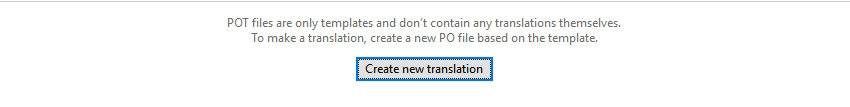
Select your required language, we are choosing French as sample.
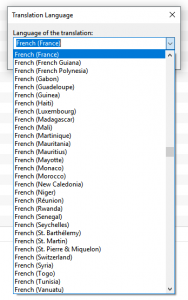
Save new created translation in /wp-content/themes/sam-martin/languages/sam-martin.pot folder.
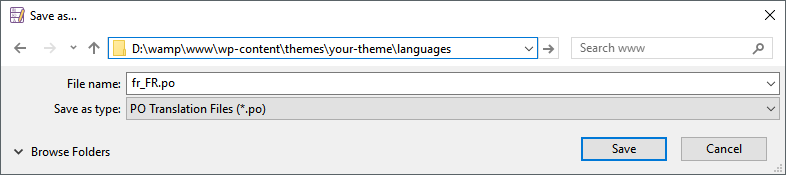
When you save translation, it will generate .po and .mo files both.
Note: Same like you can translate other plugins/theme, by editing/translating translation files.
Loco Translate plugin
Loco Translate is a free plugin, hosted on WordPress Plugins Repository, which provides in-browser editing of WordPress translation files. It also provides localization tools for developers, such as extracting strings and generating templates.
For setup/translation steps and more information, please check below links:
Loco Translate – WordPress Respository Installation Guide
Loco Translate Guide on localise.biz
WPML plugin
WPML is a commercial plugin, which provides in-browser translation management, which stores all translations in database.
For translation guide, please check below link:
WPML – Getting Started Guide

