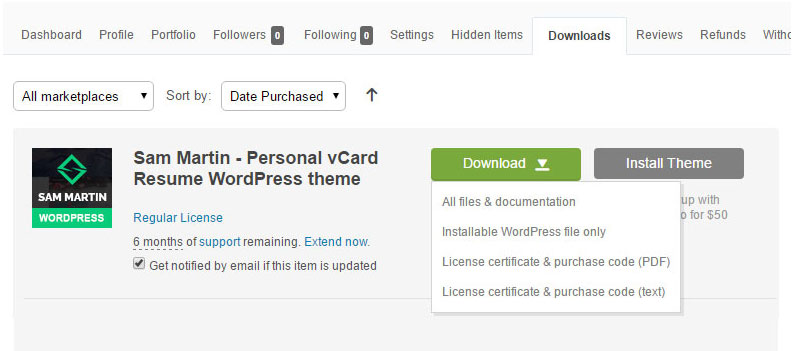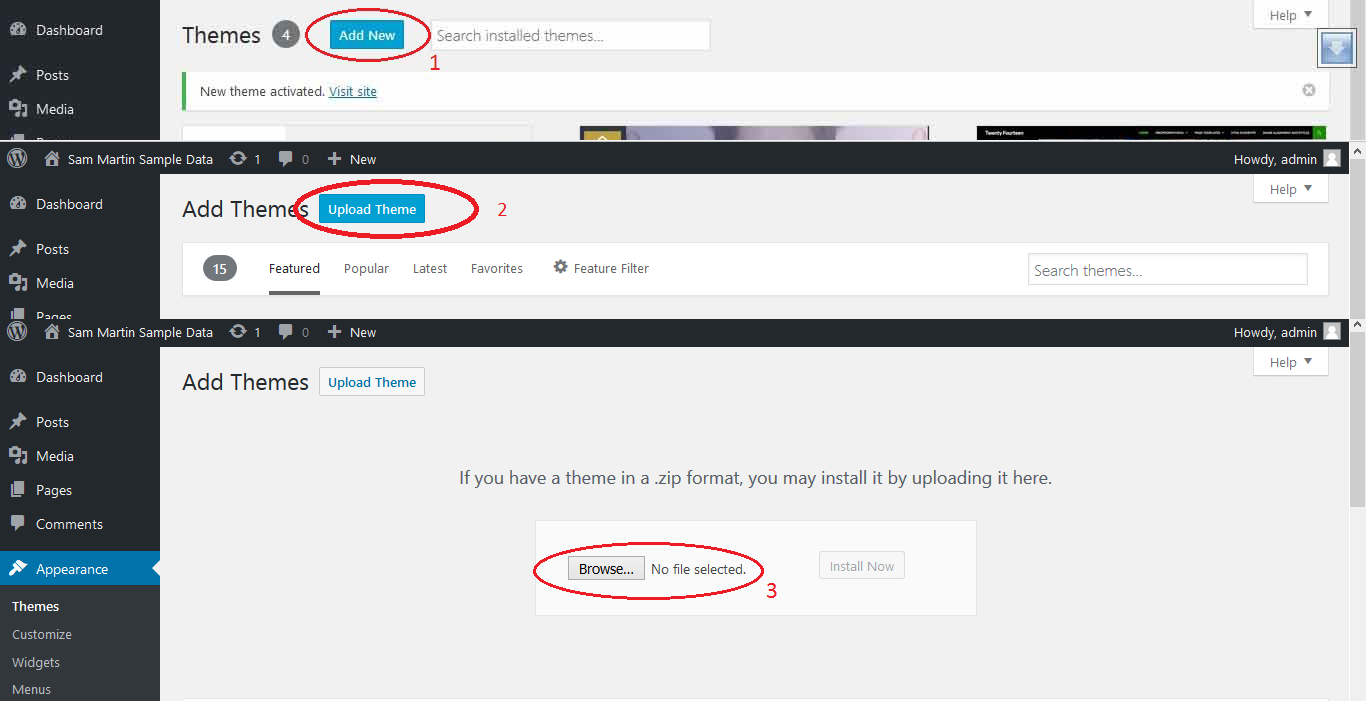Theme Installation
Package from Themeforest
With your purchase of this theme, the first step is to download the package from ThemeForest. Move your mouse over your ThemeForest Login name in the right top corner and click Download. You will see the number of items purchased, along with the package’s content, as shown in the following diagrams.
Next, click Download > All files & documentation next to Sam Martin theme and save the package on your computer.
The download includes documentation, license, zipped file with theme files and the Sam Martin theme files folder. Unpack the entire package after downloading.
Sam Martin Theme Installation
Before you can complete the installation, make certain you have unpacked the entire package. This is very important! You can complete the installation in either of the following two ways:
- WordPress Theme Manager – please go to Appearance > Themes > Add new > Upload, select the zipped theme folder called sam-martin.zip and press Install Now WordPress will do the rest for you.
- FTP upload-upload non-zipped sam-martin folder to the /wp-content/themes/ folder in the WordPress installation folder on your server.
IMPORTANT!!! After theme installation, you will see a box with information about required and optional plugins. To install and activate them, navigate to Appearance > Install Plugins and install only those plugins that are required, or are optional but necessary.
Plugins include:
Visual Composer (required)
Contact Form 7 (required)
WooCommerce (optional).