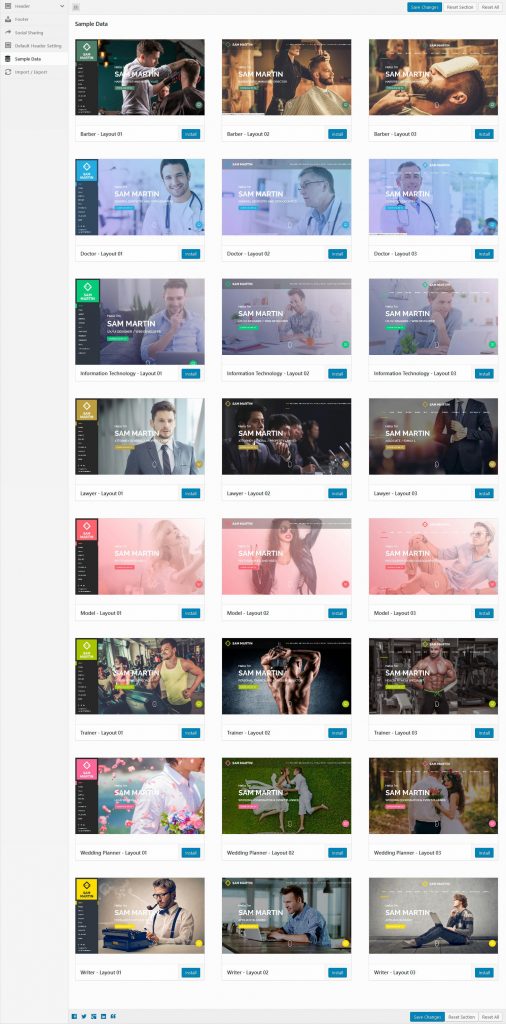Sample Data
The theme is provided with the demo content. You may install it and customize to make the site creation easier – it’ll help you to understand how to create the layouts. However, you may not install the content and skip this step.
One click install
The theme is provided with the demo content. You may install it and customize to make the site creation easier – it’ll help you to understand how to create the layouts. However, you may not install the content and skip this step.
If you use the 1 Click Demo Install option, you don’t need to use .xml files. Simply go to Theme Setting > Sample Data and click on install button. Once you click on install button then home page, blog page, post, portfolio, testimonials, menu and widget are automatically set.
Here’s also step-by-step instructions of how to re-create pre-built website, please watch instructional video in video section below.
FAQs and Troubleshooting
Q.: I’ve installed the demo content but my homepage is 404 page. Where can I set the homepage?
A.: The homepage can be selected in Settings > Reading > Front page displays > Static page > and select the needed page in Front page dropdown. The blog page can be selected in Settings > Reading > Front page displays > Static page > and select the needed page in Posts page dropdown.