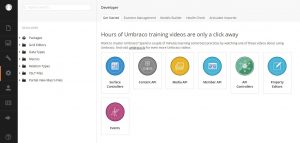Import
This section describe how to import the package in another Umbraco installation (v7.5.4).
Umbraco Setup
Umbraco is one of the most popular CMS in the world that makes it the best choice for your website.
You can download and install the Umbraco from their official website
For more information on Umbraco, please, visit the Umbraco page.
Starter Kit Requirements:
Please check the recommended umbraco version for proper functioning of kit:
– Umbraco v7.5.4
Make sure your server is set up properly so the kit and content will be loaded correctly.
Package Requirements:
Please install following packages first:
– LeBlender
– Nested Content
– Umbraco Forms
– Marchello 2.3(compatible)
– Fastrack 2.3
Import Package
- Package install steps: Videos
- 1. After logging in to your umbraco backend go to Developers tab.

- 2. Click on Packages on left side navigation.

- 3. Now click on Install Local option on top right corner.

- 4. Drag or upload your preferred layout package file given in drag area.

- 5. Now accept the license and let the package install.

- 6. After package get installed you can see it in installed tab.

- 1. After logging in to your umbraco backend go to Developers tab.
- You’re now good to go..! Start adding your Content and show off your Brand New Beautiful Website in style.