How to Use
Option 1 (using .aco & .grd files) : If you are a Photoshop CC user then just double click on swatch(.aco) or gradient(.grd) files and all the colors or gradients will be added automatically to your Photoshop’s swatch panel or gradients panel.
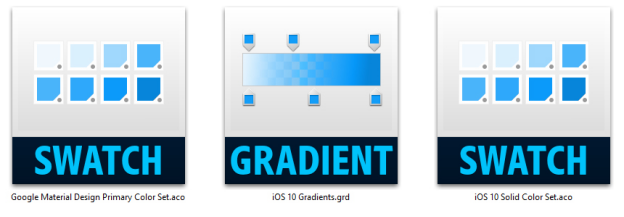
For older version users – You can add color swatches or gradients to respective panel by going to
1. Photoshop > Edit Menu > Presets > Preset Manager
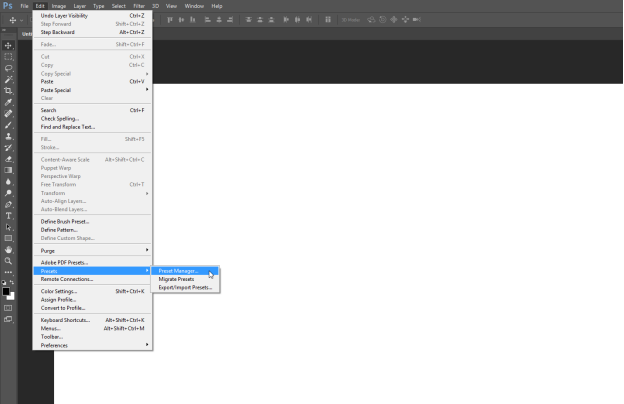
- Choose Swatch or gradients from dropdown and click on load btn to locate the .aco or .grd file that you just purchased.
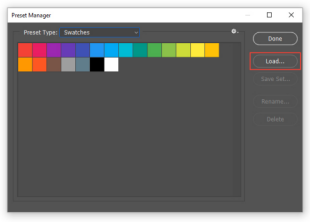
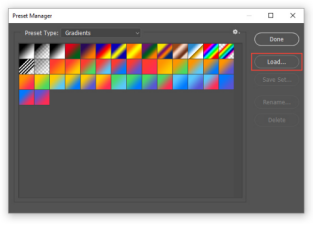
And it will be added to your Panel. Enjoy!
Option 2 (using .psd file) : Open the PSD file from the package that contains all the solid color and gradient layers that you can use directly by duplicate to your working psd or just copy the color codes and mimic them to your designs.
If you have questions, suggestion, feedback or need any helps, please contact us anytime. Please don’t forget to rate, We really really appreciate it.
Thank you very much!
