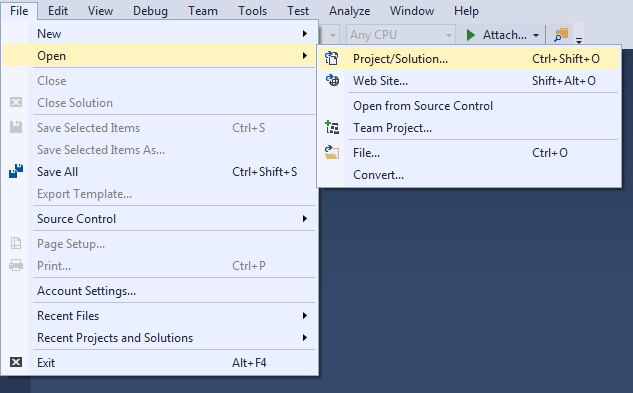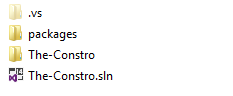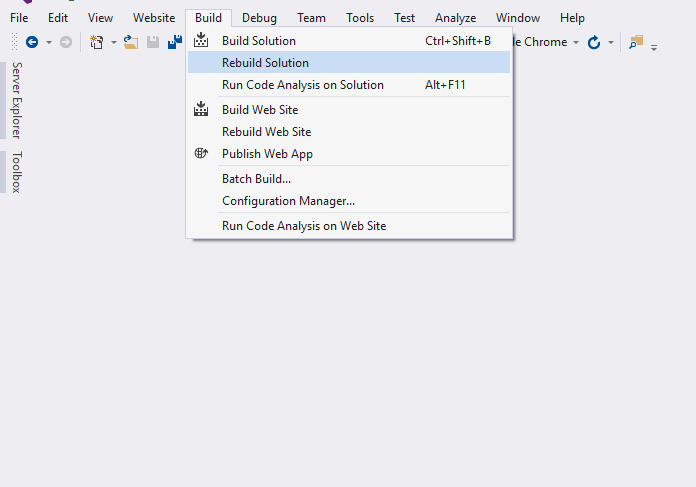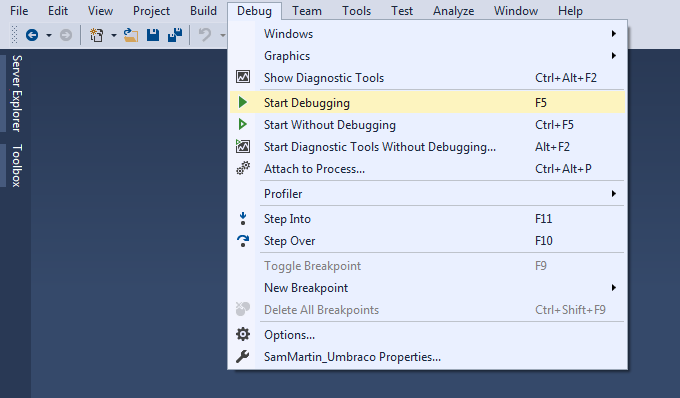How to run with Visual Studio
Checkout the videos we have created to help you. Videos
- First restore (in SQL Server 2012.) the database backup file from DB folder in source package.
- Open constro_umbraco.sln solution file in visual studio platform. (Visual Studio 2013 or higher)


- Change the connection string in Web.config file. Re-build the solution. Nuget package will get restored.

- Go to debug menu from visual studio and click start debugging from sub menu.