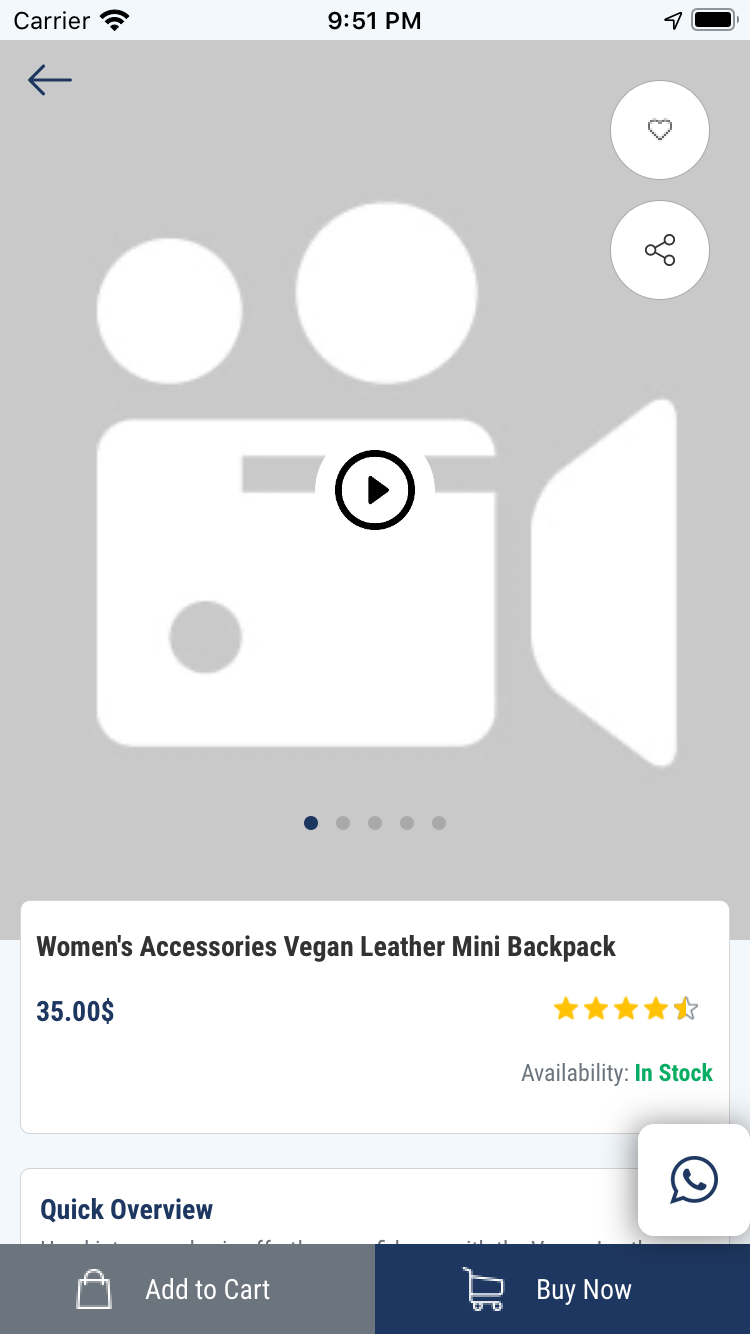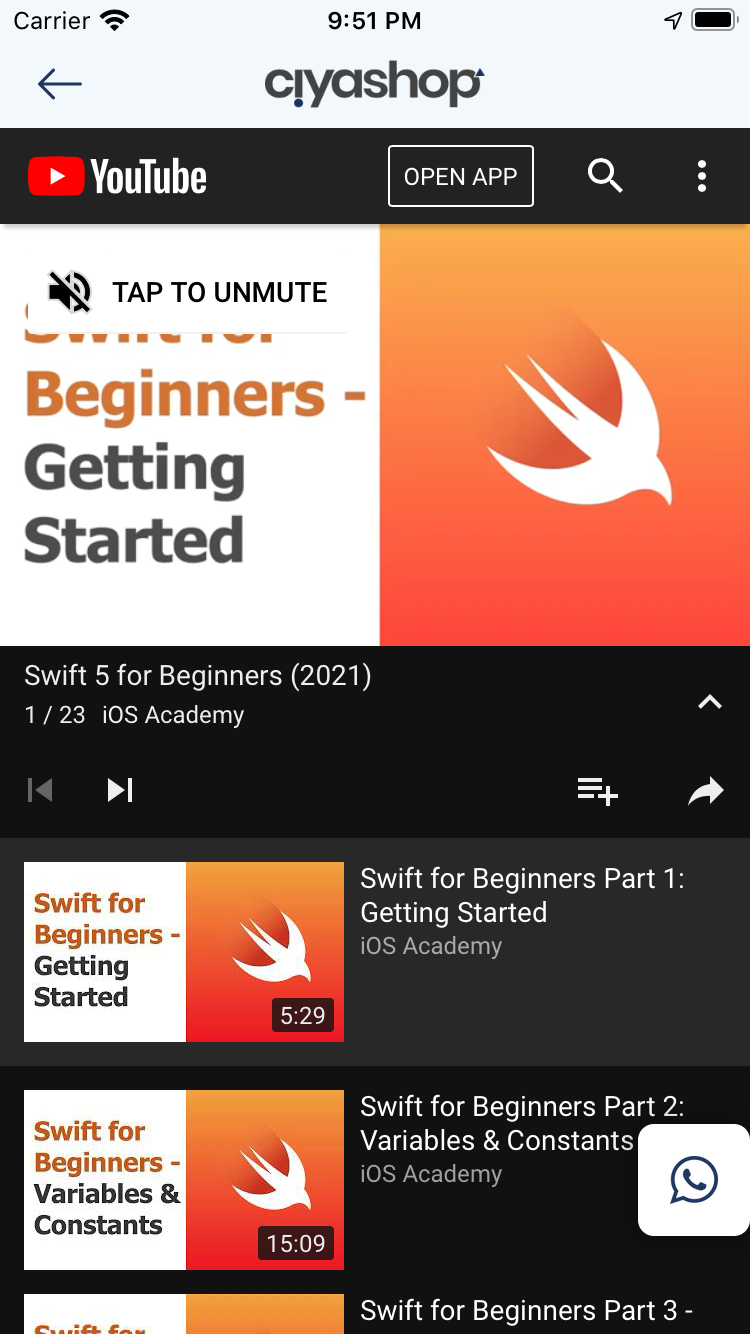Video Support (Product Detail)
CiyaShop iOS applications are now having support of video in Product detail page. You can add video to the product detail and that video is available in product detail page in CiyaShop iOS applications.
It is required to install “YITH WooCommerce Featured Video” plugin to your Woo-Commerce store.
For Video support in CiyaShop iOS application need to follow below steps.
A) Install plugin to your Woo-Commerce store. Below is the link for the plugin “YITH WooCommerce Featured Video” is https://wordpress.org/plugins/yith-woocommerce-featured-video/. Install this plugin in your Woo-Commerce store and enable it.
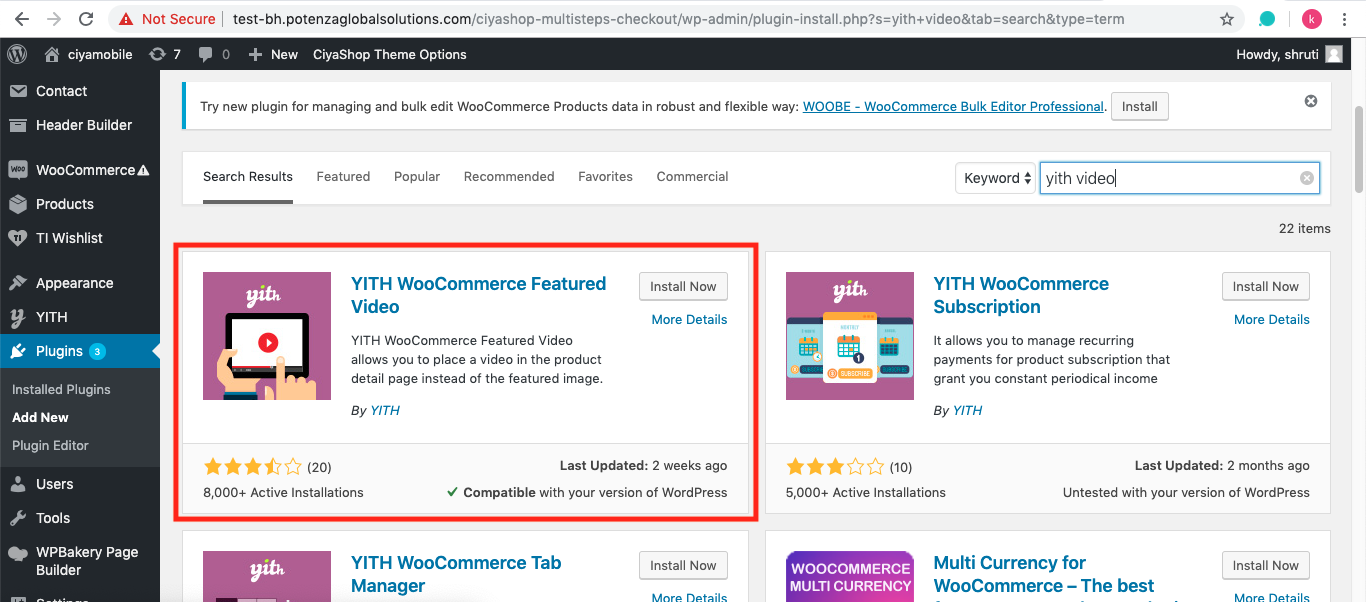
B) To activate “YITH WooCommerce Featured Video” plugin, click on Activate button.

C) Once the “YITH WooCommerce Featured Video” is activated, you need to add link of the video to the plugin. To add video open the product detail in admin panel. Edit the product. In Product Data tab you will find a "Featured Video URL".
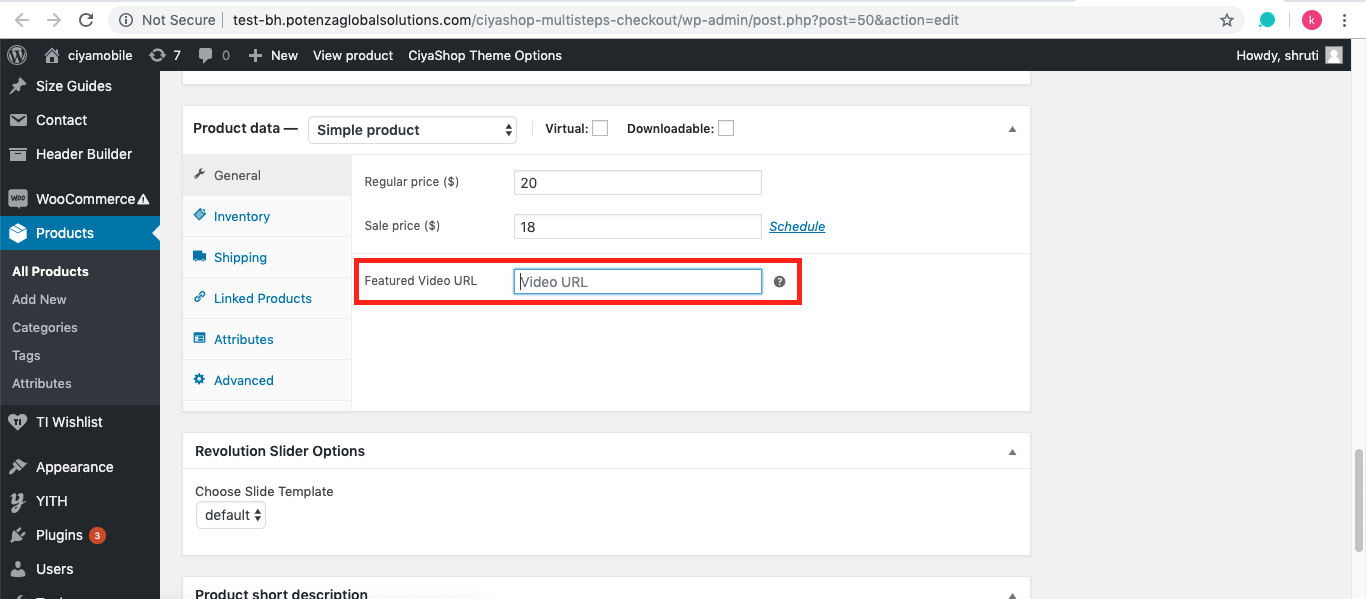
D) Add video link to "Featured Video URL" option, and the video is added to the product detail and click on update button. Now video is added to the product detail page.
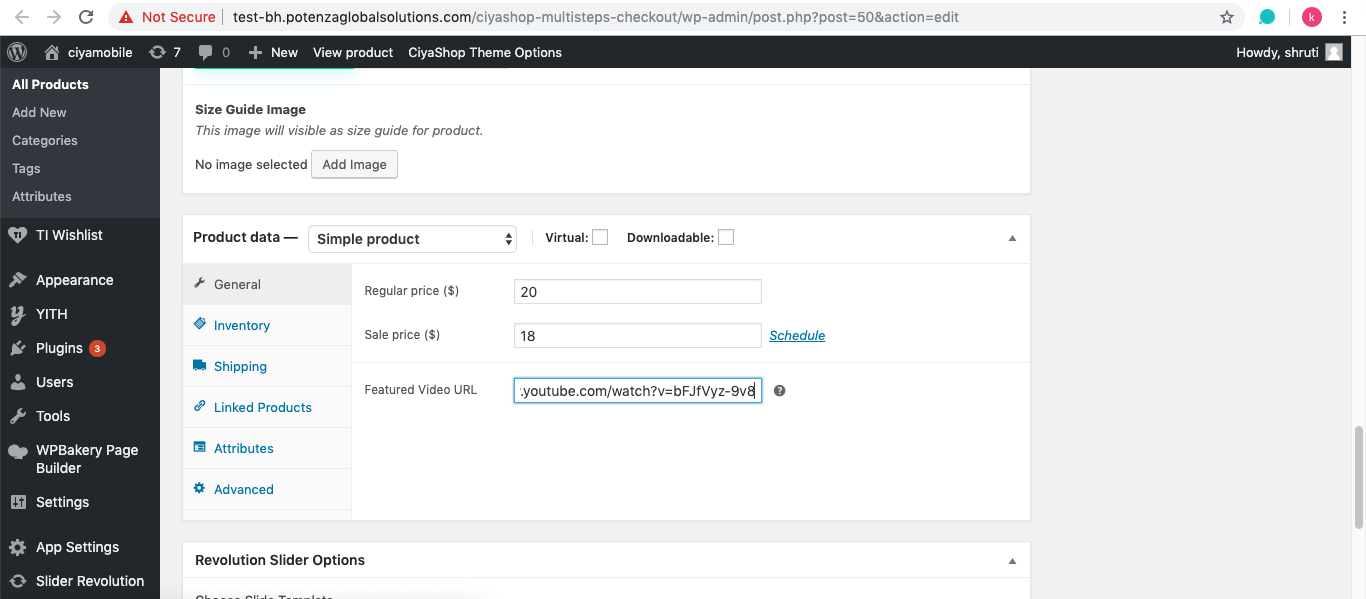
E) You can check product detail page in iOS application, the video is being added to the image slider. You can click on play button to play the video in the CiyaShop iOS application.