Facebook Pixel
Android
If you have not done facebook set up for the android application in facebook developer console then follow Android Facebook Setup.
Your facebook setup is already done then follow below the video.
iOS
If you have not done facebook set up for the iOS application in facebook developer console then follow iOS Facebook Setup.
Your facebook setup is already done then follow below the video.
How It is working
- The Facebook pixel is a snippet of JavaScript code that allows you to track visitor activity on your website which is used to monitor the product visits and event logs.
- It works by loading a small library of functions which you can use whenever a site visitor takes action (called an event) that you want to track (called a conversion).
- Tracked conversions appear in the Facebook Ads Manager and in the Facebook Analytics dashboard, where they can be used to measure the effectiveness of ads, to define custom audiences for ad targeting, for dynamic ads campaigns, and to analyze that effectiveness of your website’s conversion funnels.
- Mainly facebook pixel is used to create an analysis of your customer’s actions, i.e. product visited/searched, product added to cart, the product sold, Add to wish-list, etc. Based on this statistics facebook pixel shows that content in Facebook ads manager and the user can advertise according to that statistics.
Requirements – Website
In order to implement the facebook pixel, you need following,
- Access to your website code
- Pixel id of your Facebook Pixel
- Access to facebook ads manager
Requirements – Application (Android & iOS)
Integrate events and conversions when specific actions as described above will happen. Manage this actions only. By managing the events that occurred on the mobile device, the user can able to check the event logs as well as admin can create their ad campaign in facebook advertise manager.
Below is the Screenshot for an event that are tracked in facebook pixel.
![]()
Advantage of Using Facebook Pixel
- Grow Business with Advertising using facebook ads. Integrate app’s or website’s events and conversions done by the customers to make advertising more precise based on the statistical data. Due to this advertising will be dynamic based on statistics. Even you can target custom audience for advertising. The user can also use Dynamic Ads to target visitors based on how they have interacted with your website in the past.
- Create custom audiences and lookalikes based on site visits, events or conversion. Below is the screenshot of create campaign on facebook pixel.
- Record events and conversions. Soft conversions such as duration or cart abandonment and hard conversions such as sales.
- Get detailed cross-device and some cross-channel insights (people based) using Facebook Analytics.
- Build funnels in Facebook Analytics to understand your customer’s on-site path to purchase.
- Collect detailed product information as well as serve dynamic product ads and effective product retargeting ads. This is super powerful for relevant retargeting to close a sale as well as up and cross-sells.
- You can track visitors or app users with Facebook Pixel, create some events and new user segments for doing some specific actions and finally start re-marketing on Facebook and Instagram to those people.
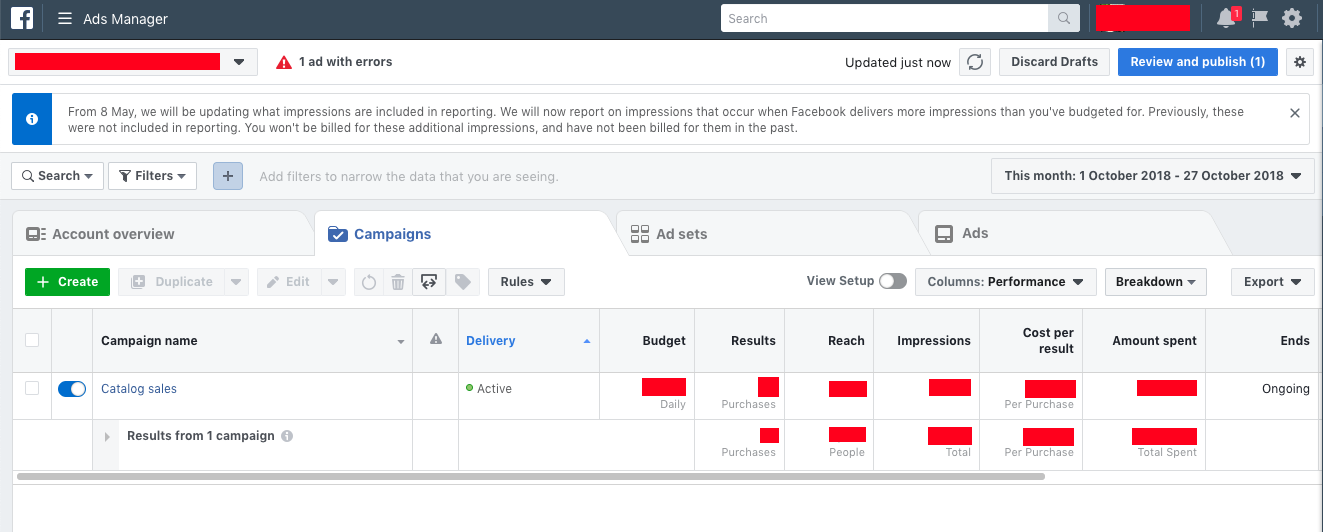
![]()
