Vehicle Review Stamps

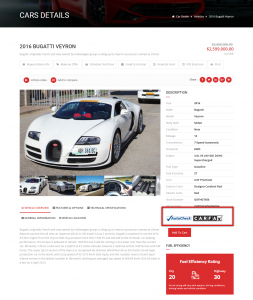
Stamp your inventory and set standards to give add extra eye-catching elements to your list. You can use the badge to show certification or review/ratings of vehicles from vehicle valuation providers like Carfax.com, Kelley Blue Book, PureCars.com, and Dealer Certified Logo.
To use this functionality, follow the below steps:
- Go to Theme Options > Vehcle Settings > Vehicle Review Stamps, and select number of review stamps to show. Doing this will add number of review fields in the vehicle editor’s Vehicle Data metabox.
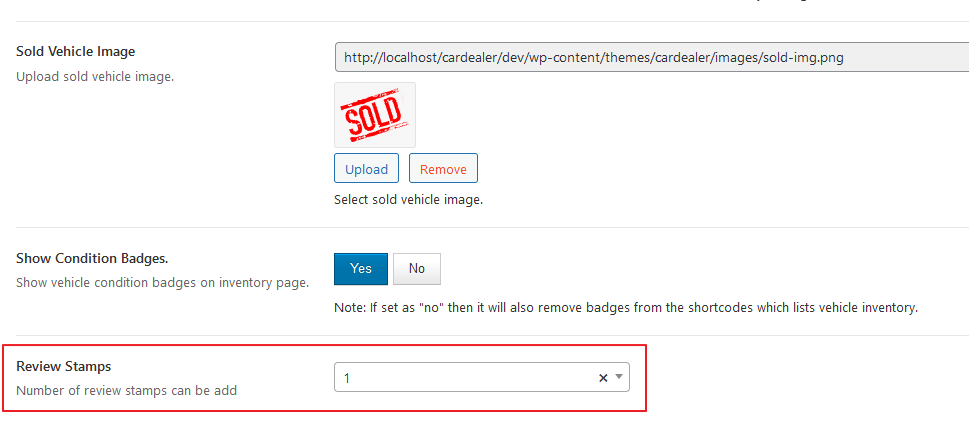
- Now, go to Admin Panel > Vehicle Inventory > Edit vehicle and select review stamp logo in the “Review Stamp Logo X” (here X is the index from number of the review stamps enabled in the Theme Options in step #1)
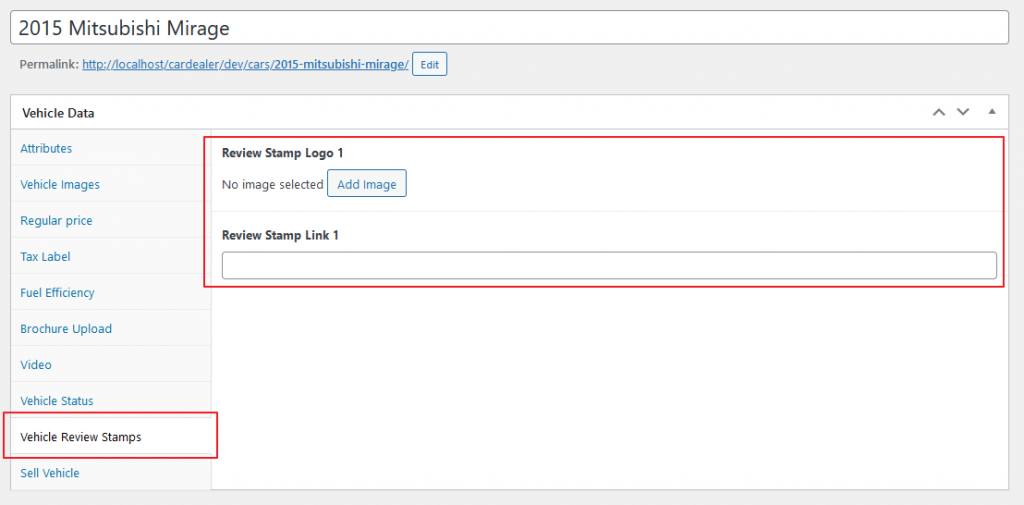
- Enter review stamp link in the “Review Stamp Link X“
- And, save vehicle once all changes are done.
After following the above steps, you can find assigned vehicle review stamps on the vehicle listing page and on the vehicle detail page.

