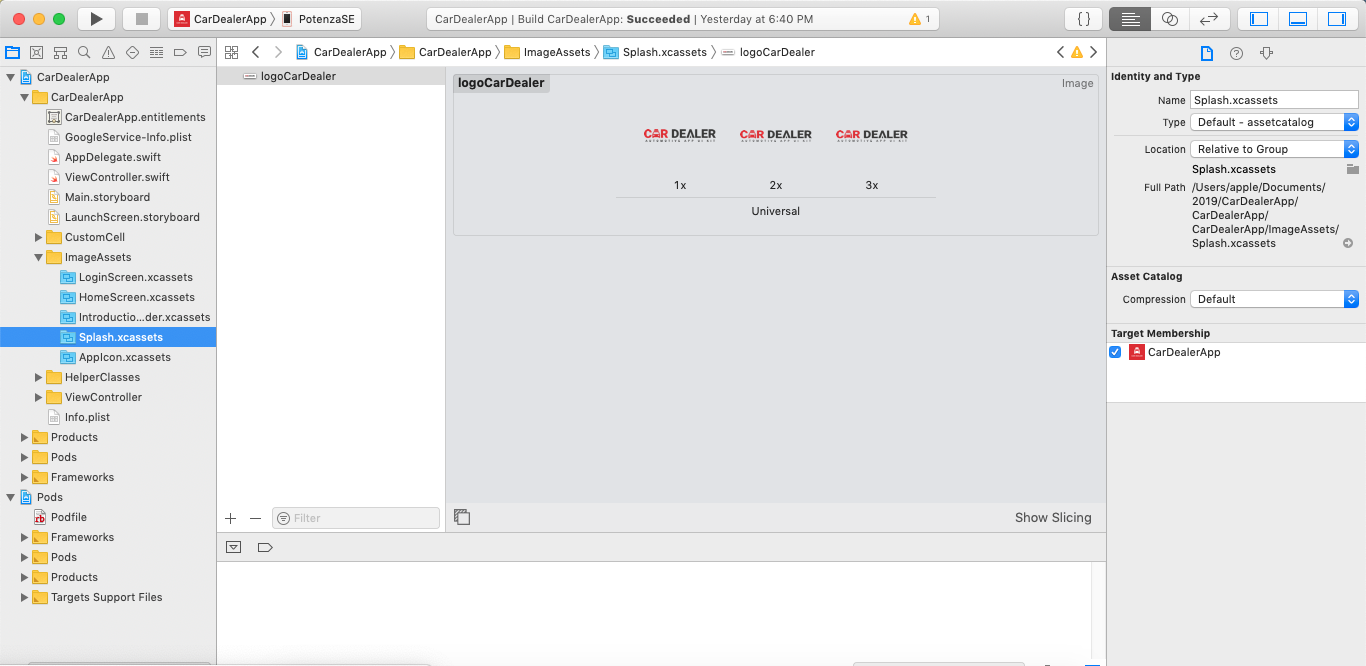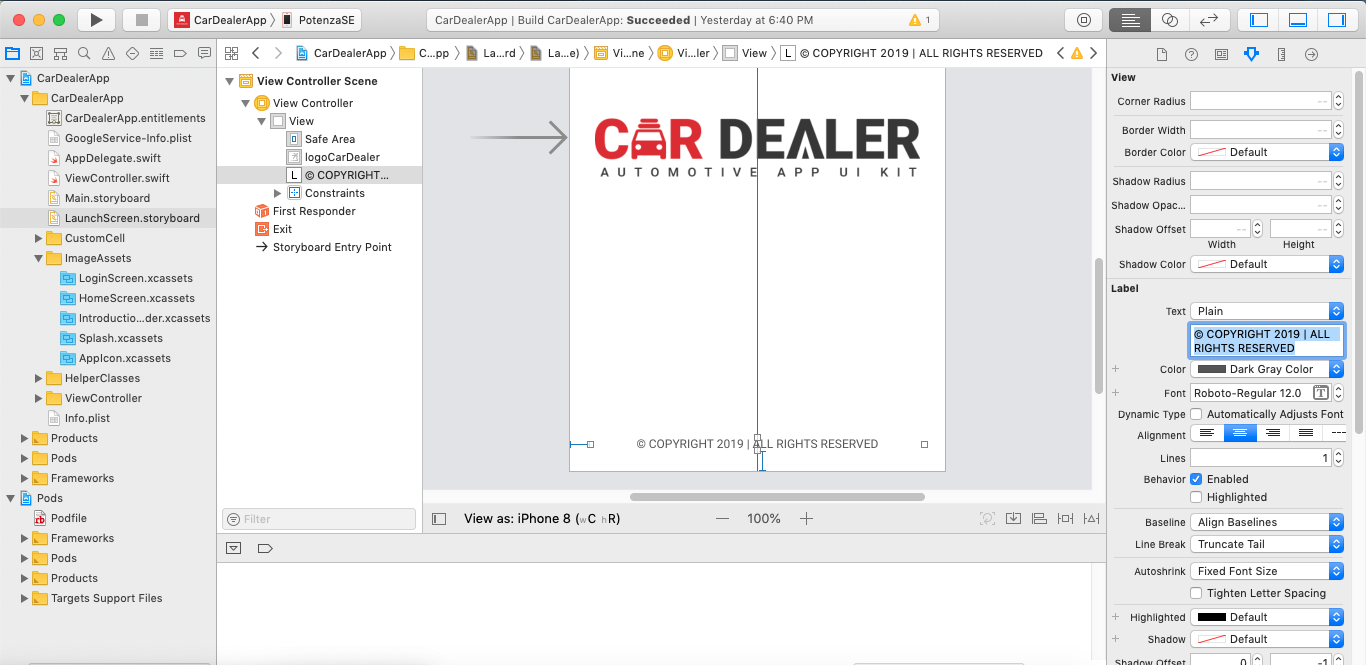Change SplashScreen
Change Splash screen:
- Open Car Dealer iOS Application in Xcode.
- Open
ImageAssetsfolder. Now OpenSplash.xcassets, here logoCarDealer image is available change image with the splash icon that you want.
- Now open
LaunchScreen.storyboardhere there is label at the bottom of the screen, change that label to the desired copyright text.
NOTE: It must be the same size as existing Splash Image.