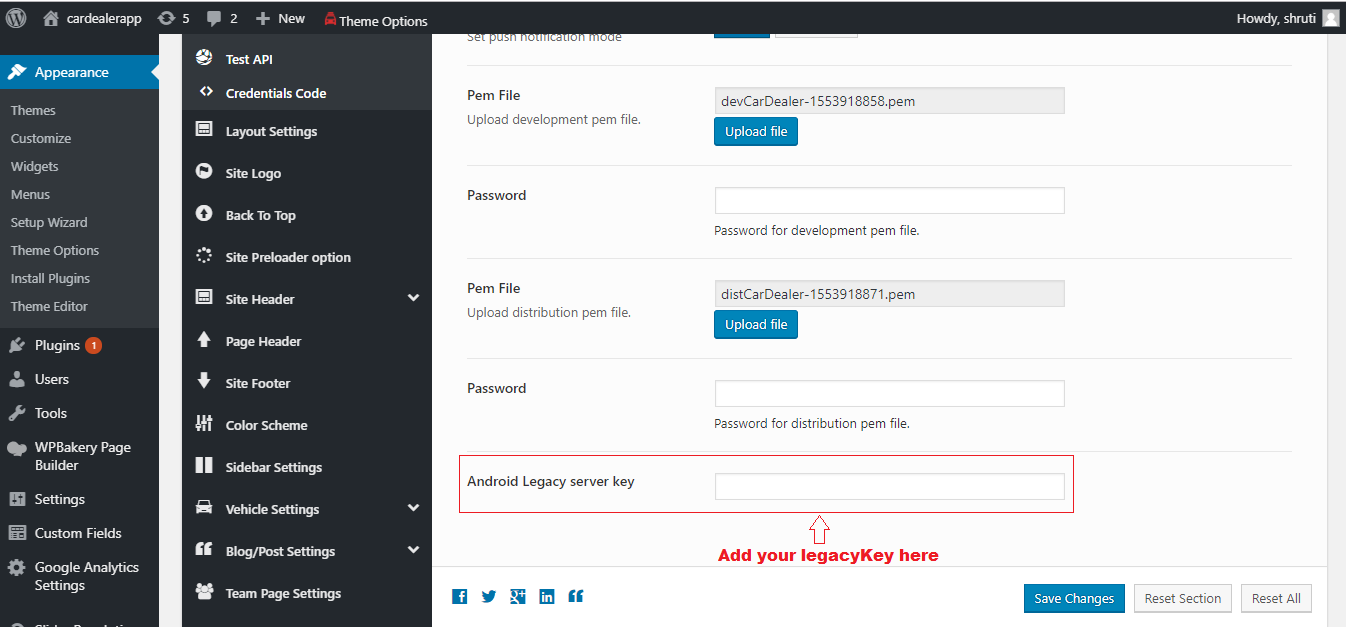Android Push-notification configurations
A) Open Firebase Console in browser, login via your gmail account.
B) Click on Add Project option, provide project name and region and create project
C) Click on Add Firebase to You Android App, Provide Package Name, App Name and release SHA1 of your release keystore.
D) Click on Register App and Download Google-Service.json and Continue and Finish
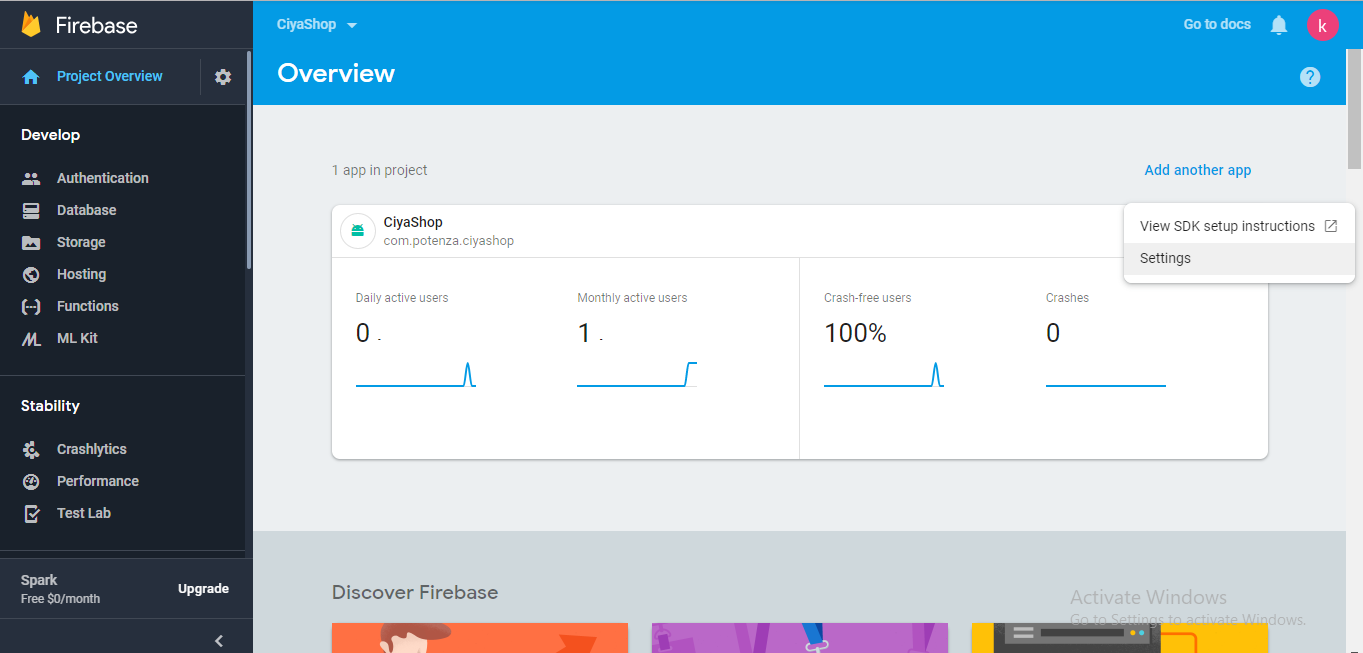
E) Click on three dot menu of your app and open Settings, Navigate to Cloud Messaging Tab and Copy Legacy server key. See Details here:
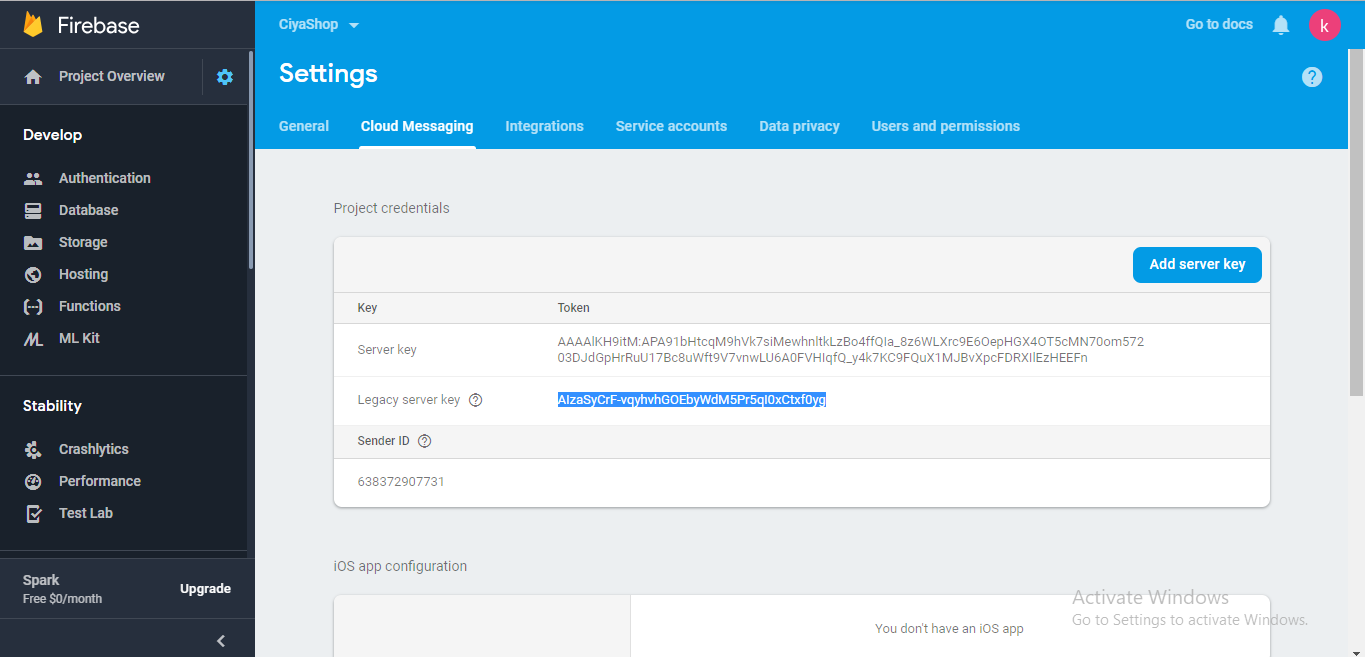
F) Copy Legacy server key and add it to the plugin of the application store.
Ex:-Inside the Admin panel CarDelear > Theme option > Pushnotification > add Android Legacy server key