Configure / Install Application
Configure / Install Application
- Unzip Main File.zip file and upload form builder to your hosting.
- Create your DB and User in MYSQL import scripts.sql from db folder.
- Update htaccess file
- Change base_url to http://www.yourdomain.com/ from : application/config/config.php
- Change Database Settings from : application/config/database.php
- Run website and login with default account: URL: http://www.yourdomain.com
- Username : admin
- Password : 1234
Now you are ready to explore the functionalities provided in this Awesome – Multi Purpose Angular Js Form Builder. Browse the website